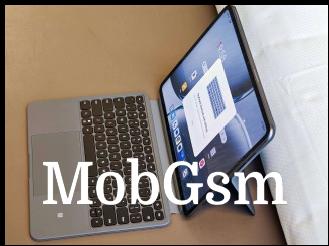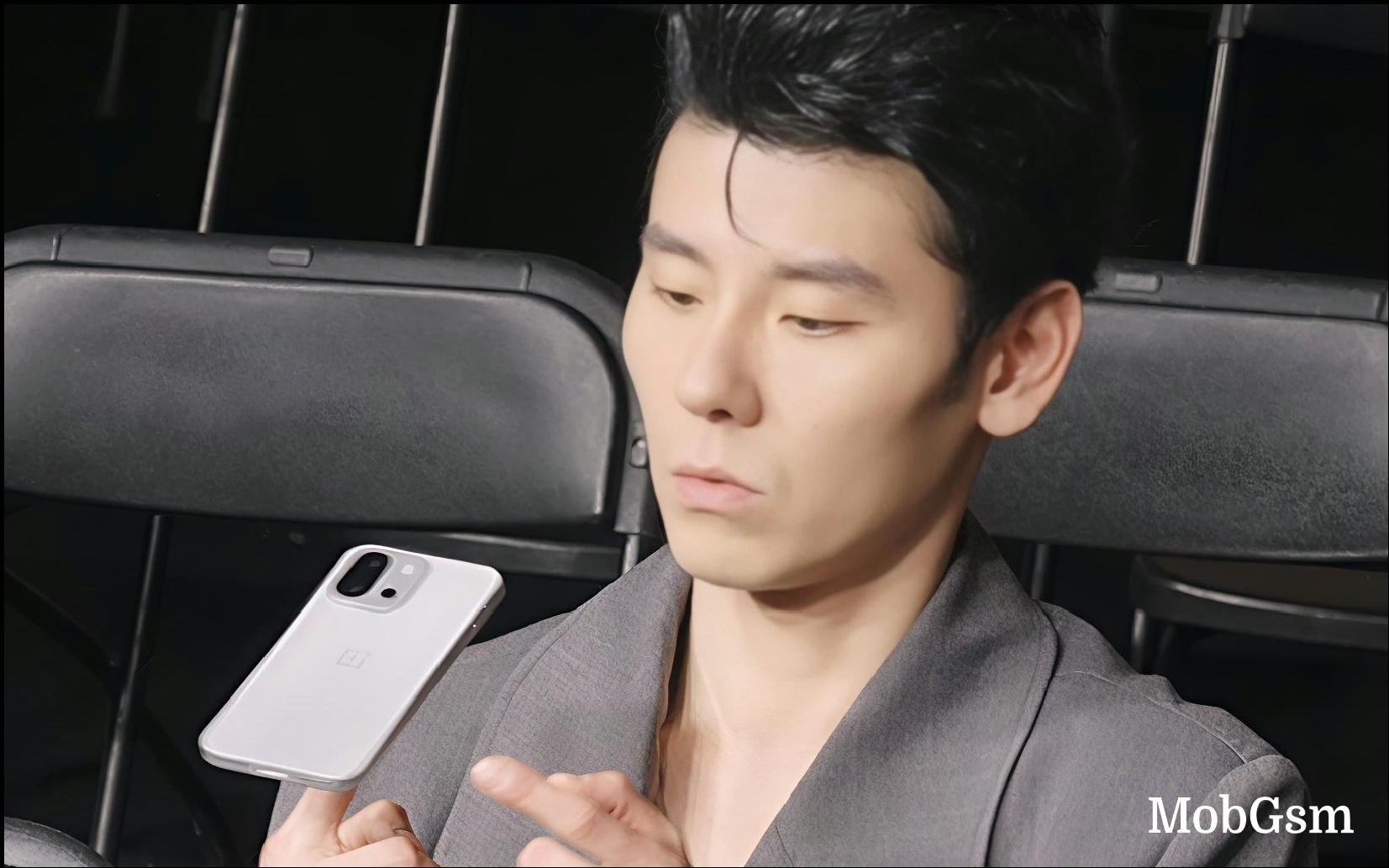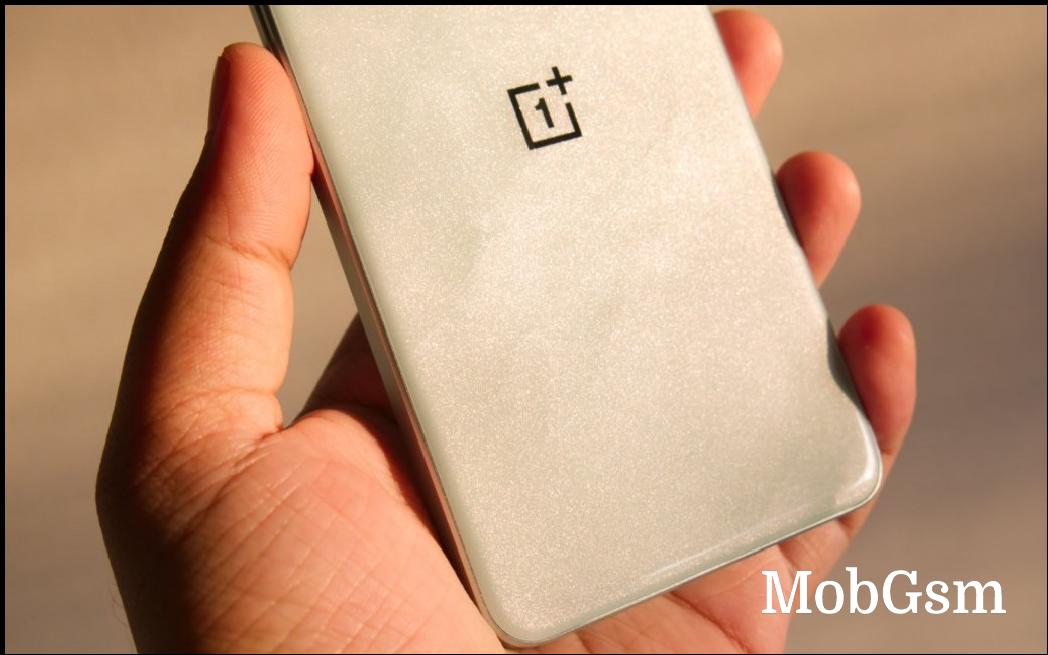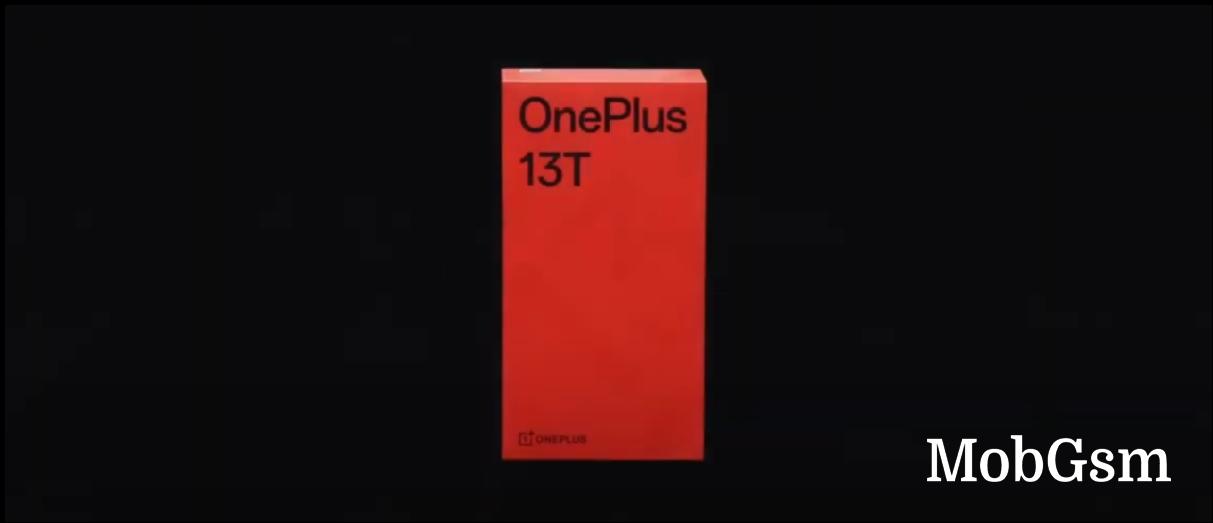OnePlus Pad 2 in for review

Say hello to the OnePlus Pad 2 - the global variant of what Chinese customers call the OnePlus Pad Pro.
The back of the tablet comes with a matte finish that is very nice to look at and especially to touch.

In Europe the slate ships with a USB-C to USB-A cable and nothing more. It supports 67W charging but you"d need to supply your own charger.
If you want to unlock the full potential of the OnePlus Pad 2 for productivity, you can buy the $150 Smart Keyboard, which adds a full set of keys and a touchpad, that is twice as big as the OnePlus Pad"s keyboard. There"s also the $100 Stylo 2, which vibrates.
The keyboard feels premium. It connects via pogo-pins and supports Bluetooth. The keyboard has a 205mAh built-in battery and weighs 504g. Attaching it to the tablet makes the entire thing too heavy even for your lap and we"d say a desk becomes a must.

The Smart Keyboard allows you to adjust the tilt of the display. When you close the tablet with the keyboard, the flap between the two feels a bit flabby and misplaced.
We tested the six-speaker setup of the OnePlus Pad 2 and have to say we"re impressed. Coupled with the solid 12.1-inch 2120x3000px IPS LCD, we"d call the OnePlus Pad 2 a winner for media consumption.
It"s no surprise that the OnePlus Pad 2 is a smooth performer, given that it packs a Snapdragon 8 Gen 3 with up to 12GB of RAM.
It employs the same multitasking as the OnePlus Open, which is amazing on the bigger screen.
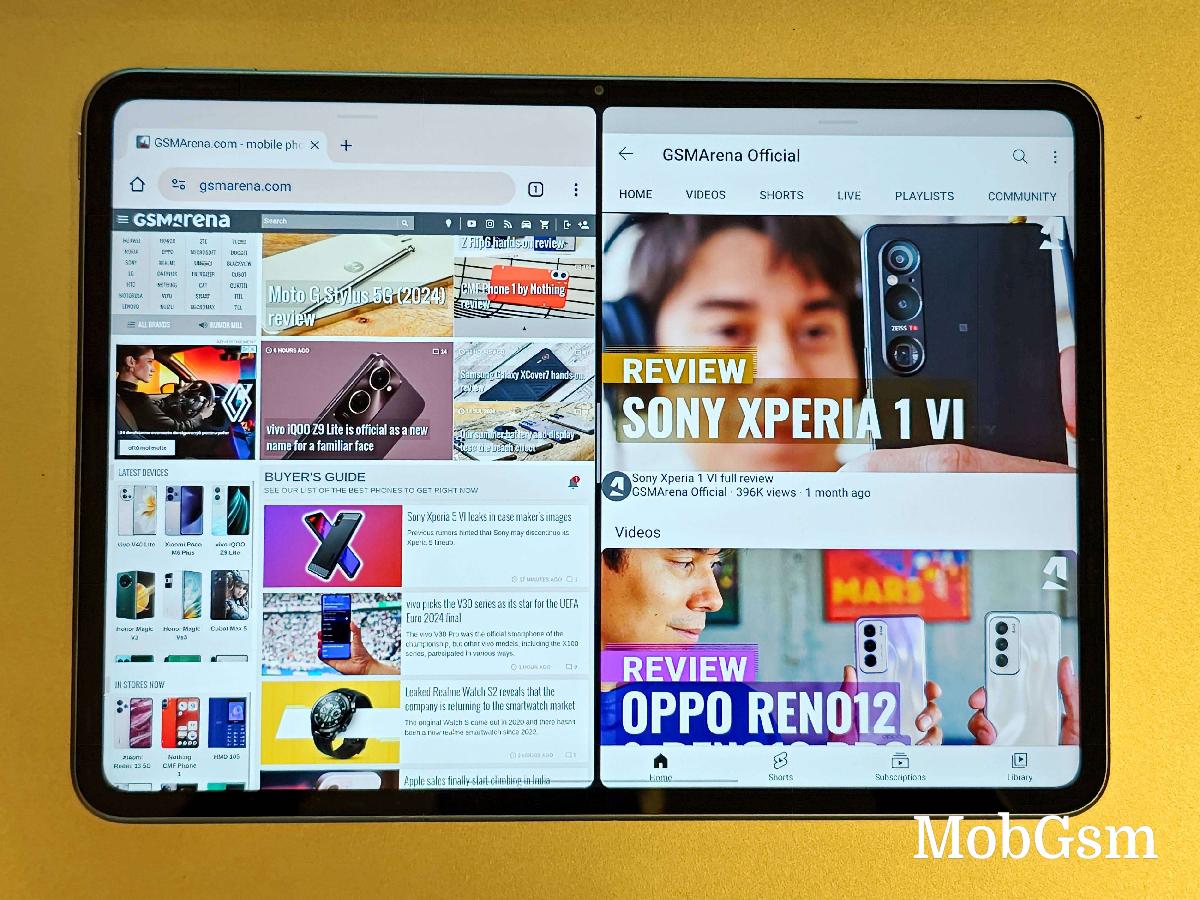
Finally, the tablet lacks a fingerprint scanner, which isn"t ideal. Not so much for security, but if you have multiple accounts on it you"d need to type in passcodes or a PIN each time you unlock it.
That"s all the time we have with the OnePlus Pad for now. Stay tuned foe more on it in the following weeks!