TCL NXTWEAR S review
Introduction
The TCL NXTWEAR S are marketed as XR glasses. That stands for Extended Reality and is actually an umbrella term that encompasses all VR (Virtual Reality), AR (Augmented Reality) and MR (Mixed Reality) products. Although the NXTWEAR S glasses have an accelerometer, gyroscope and pressure sensor on board, we wouldn"t call them smart glasses, since there is no "smart" functionality here. They are not really VR either, since there is no motion tracking and interacting to speak of. AR is also a stretch since there are no cameras or anything else to absorb and monitor the real world.

What you get with the NXTWEAR S is a portable display, the equivalent of about 130 inches in diagonal, floating in front of your eyes at a distance of around four meters. That is overlayed on top of a transparent glass panel that passes through what is in front of you as well.

The NXTWEAR S glasses are created by a Hong Kong company named RayNeo that TCL incubated and now goes by the name TCL RayNeo. The company is a leader in this sort of tech and in fact the NXTWEAR S is not its first device. They are actually a direct iterative upgrade over the NXTWEAR Air glasses, which made the rounds at tech conventions and with some reviewers, but weren"t really openly sold. An older TCL NXTWEAR G device exists as well, but we can"t find any direct correlation between it and the NXTWEAR S.
In any case, our point here is that the NXTWEAR S glasses are not a first generation product, nor are they vaporware. After successfully going through a couple of crowdfunding rounds, the NXTWEAR S glasses are now available freely through RayNeo directly and on Amazon, retailing at $399.
Before we dig in, let"s start with a specs overview.
TCL NXTWEAR S at a glance:
- Dimensions: 175mm x 166mm x 51mm (Unfolded), 56mm x 154mm x 51mm (Folded), 89 grams (magnetic cable weighs additional 30 grams).
- Optical parameters: Two Micro-OLED Displays with 1920 x 1080 pixel resolution in 2D mode and 3840 x 1080 in 3D mode, 45-degree FoV, 60Hz, 49 PPD (Pixels per degree), effective screen size: 130-inches, projected 4 meters away.
- Audio: Dual ultra-linear speakers with phase cancellation tech to reduce sound leakage.
- I/O: Magnetic USB Type-C cable for power and video over USB Type-C alt mode Display Port, volume wheel on the left and brightness and power toggle switch on the right.
- Other features:Accelerometer, gyroscope and pressure sensor on board, wear sensor, 3 DOF, magnetic myopia attachable frame and additional nose clip in the box.
Unboxing
Let"s start with what $399 buys you in terms of actual hardware. The NXTWEAR S glasses come in a nice two-piece box. Beyond the main unit itself and its proprietary magnetic cable, you also get a magnetic snap-on pair of sunshades to attach at the front of the unit. These can help with the immersion somewhat since they let less light through, though you can still see perfectly fine through them. As per TCL marketing, there are two other types of snap-on sunshades that you can buy separately, though we couldn"t personally find them anywhere.

Another thing included in the box is an alternative nose clip/nose pads that might be more comfortable for some users. There is also a screwdriver included to make the swap. The NXTWEAR S glasses also come with a nifty magnetic snap-on for the rear side as well. This one is meant to hold prescription myopia lenses if you happen to need them. TCL includes templates for you to take to the optician and get them done.
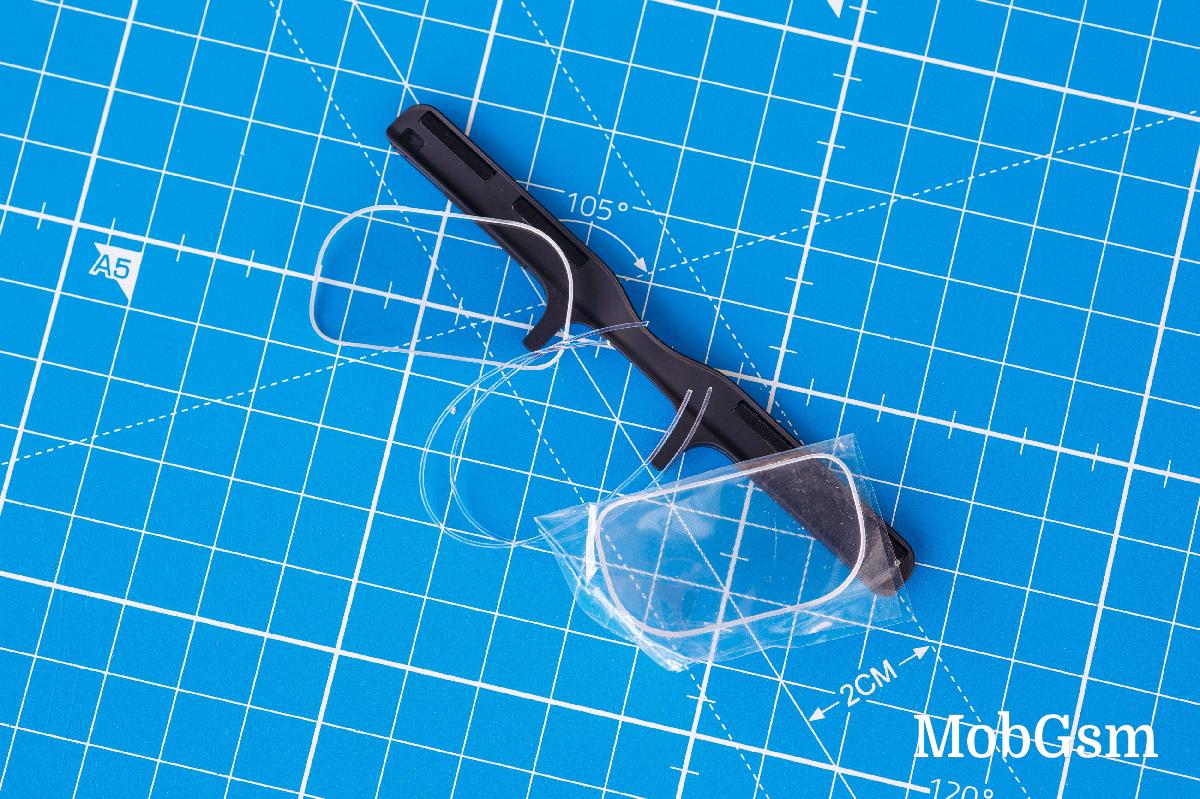
The NXTWEAR S glasses also come with a nice, hard carrying case that has enough space for the glasses, cable and even the snap-on sunshades. And last and probably least, you also get a cleaning cloth and some documentation. An incredibly rich accessory package overall, in our opinion.
Hardware, features and controls
The NXTWEAR S glasses are mostly made of plastic which definitely contributes to their fairly light weight of just 89 grams. There really isn"t that much hardware on board either, aside from the two FullHD, Sony-made Micro-OLED display panels, a couple of speakers and some mostly unused, as far as we can tell small sensors. There is no battery on board, computational power, or even wireless connectivity hardware. All data and power are passed through the cable.

All of this allows the glasses to be pretty compact as well, measuring 56mm x 154mm x 51mm when folded and 175mm x 166mm x 51mm unfolded. The unit tends to fit snugly on the face, without too much wobble or play and isn"t heavy at all. Though, it can put an uncomfortable amount of pressure on your nose.

Anyway, let"s start our hardware tour at the front. The defining feature here would be the fairly large "forehead", for lack of a better term.

It has a pair of recesses on either side, which look like camera holes or some sort of sensors. As far as we can tell, these are simply there to assist the magnets in holding the optional snap-on sunshades and as guide holes for the attachment process. They seem to be doing their job just fine since the cover shades go on easily and don"t come off on their own under normal use.

The front-facing side of the lenses on the NXTWEAR S is very glossy and reflective, which we like. Even without the sunshade attachment, it"s like you are wearing an odd pair of sunglasses. Speaking of the sunshade attachment, it definitely conceals a lot of the funky "weirdness" and gives the wearer a more "regular" look. At least as far as that is achievable with a cable running behind your ear.

As we mentioned the cable is always going to be attached to the NXTWEAR S since it is the sole source of both power and video for the glasses. It"s not exactly what we would call thin, but it isn"t overly thick either. Crucially, it is pretty soft and bends easily. We never actually found it to be in the way while wearing the glasses. The magnetic connector is pretty great, though its existence does mean that you are stuck with the factory cable and can"t get a longer one, we still appreciate the magnet system. It is very secure and never popped out on its own during our time with the glasses, but at the same time, fdoesn"t let you get so entangled that you actually yank and break the glasses.

As for cable length considerations, we never found ourselves needing more than we have. It is long enough to be comfortable while sitting in front of a device or holding it in your lap, and it even reaches nicely to most pant pockets if you really feel like walking with the glasses on, which is admittedly weird but can be pulled off.
Let"s talk about the speakers for a second. The NXTWEAR S has a pair of these on either arm. They are conventional as opposed to something weirder, like bone conduction units, which are sometimes included in wearable tech. The speakers actually have grilles facing downwards towards your ears, which makes sense, but also upwards, which is puzzling. This might be part of the included phase cancellation tech that is meant to reduce leakage.

In practice, the speakers sound well, but only about as far as you can expect from small units positioned somewhat far from your ears. The output is relatively clean, with nice highs and clean mids and voices, which is arguably the important bit. There is absolutely no bass to speak of. They are not particularly loud, which might have been a necessary compromise to ensure minimal noise leakage. In practice, even when cranked to the max, nearby parties, even ones sitting in the seat right next to us, didn"t hear a thing, which is impressive.

There are two distinct input controls on the NXTWEAR S. There is a volume wheel on the left side, on the bottom of the arm. It works very well and offers precise volume adjustments. The wheel spins freely in either direction past the min and max points instead of stopping, but that"s not a usability issue in any way.

There is a three-state cog wheel control on the right spoke of the glasses. It can go up and down to adjust the display brightness (7 levels in total) or be pressed down for power. It works very well, and we have to wonder why the other control isn"t using this design.

The NXTWEAR S glasses have a cool extra feature: a wear sensor. It is positioned in the center of the glasses, right above the nose pads on the back and seems to be a simple proximity-based unit. It works great and turns off the glasses a few seconds after you take them off and turns them back on nearly instantly once you put them back on.

Lastly, we have to praise the actual glasses part of the NXTWEAR S. Having to wear glasses all of the time, personally and having gone through quite a few pairs, this reviewer can appreciate when the ergonomics are right. The hinges on the arm are stiff enough to stay nicely in place but also loose enough, with plenty of give in the outward direction, to not squeeze the wearer"s head. The tips at the end of the arms and the whole arms, for that matter, don"t have any sharp corners that would dig into the skin. The surface of the plastic, while not rubberized or anything of the sort, is still soft-touch enough to be comfortable on your face.

The only real ergonomic complaint we have with the NXTWEAR S is the front-heavy nature of the design. If you have a more sensitive nose, you will probably experience some discomfort with extended wear. Swapping to the alternative nose pads did feel much better for this reviewer, personally, but your mileage may vary. Then again, it"s not like the glasses are actually that heavy, and we don"t think there is anything to be done to the design to make them weigh less on the nose, so it is what it is.
Compatibility and optional adapter
TCL doesn"t share much about device compatibility for the NXTWEAR S beyond just stating that it is "wide". All the glasses really require to work is a USB Type-C port with USB alt-mode support for Display Port output. The glasses themselves are not too power-hungry, so most devices don"t struggle to keep them fed.

What does that translate to in real-world terms? Let"s start with laptops since that is kind of easy. If your laptop supports DP alt mode over USB Type-C, you are ready to go. This should be easy enough to find out from the laptop"s specs sheet since those tend to be in-depth enough. We tried on a Lenovo ThinkPad X1 Carbon Gen 9, an ASUS Zephyrus G14 from 2021, and an M1 MacBook Air with perfect success. We know this is a bit of an arbitrary list, but it illustrates the main point - if you have DP over Type-C, it will work.

Things are a bit messier on the phone side of things. Technically, out of the box, with no additional accessories, the NXTWEAR S is an Android-only accessory since, well, no Type-C port on iPhones. Not all hope is lost on the i(Pad)OS front, though as the M1 iPad Pro works just fine.
Some Android devices support Display Port over USB Type-C, but there is no easy way to know which ones. Some good rough rules of thumb include that it is generally a flagship feature and that you should have better odds with devices from Samsung, Huawei and OnePlus. Once again, you need to search around to see if your phone has DP over Type-C. In terms of phones, we succeeded on a Samsung Galaxy S23 Ultra, Galaxy Z Fold 4 and an Oppo Find X5 Pro. That"s simply what we had lying around.
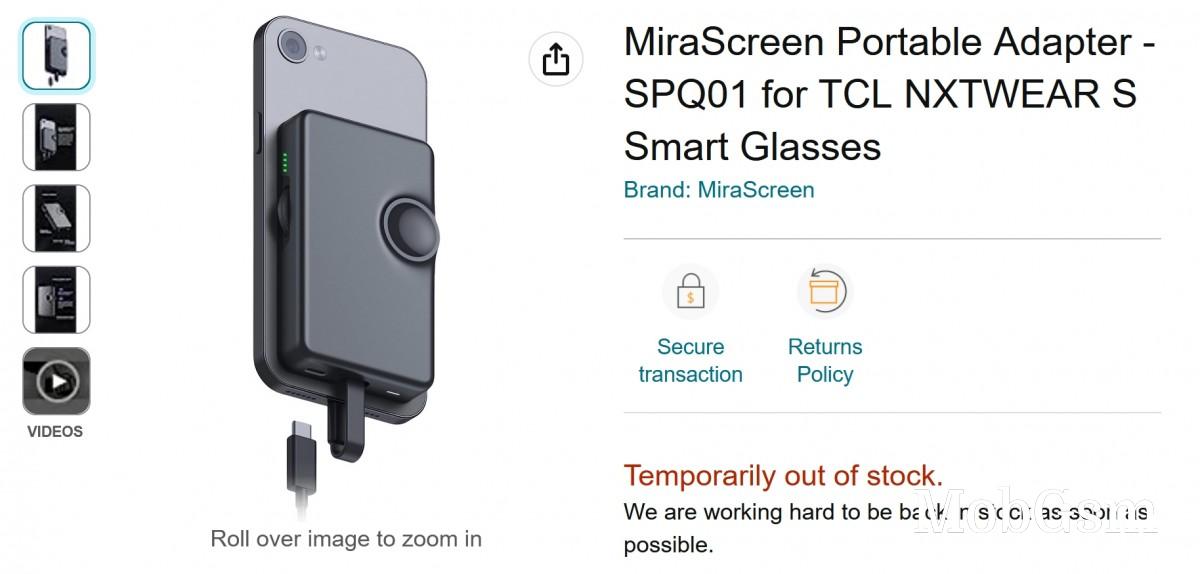
Circling back to Apple compatibility. Again, there is no iPhone support out of the box. However, we did find a device called the "MiraScreen Portable Adapter - SPQ01 for TCL NXTWEAR S" on Amazon. We don"t have it at hand and can"t attest to how well it works, but it appears to essentially pump a display feed into the glasses through software installed on the host device rather than PD output. You plug the gadget into your phone (iPhone or Android without DP), install the companion app and just plug the glasses into the other end. The MiraScreen even has "inline" controls for brightness and volume on the glasses themselves and has a 4,500 mAh battery on board to extend the total runtime. It can even snap magnetically to MagSafe iPhones.

Finally, we tried a couple of consoles with the NXTWEAR S. The Valve Steam Deck worked just fine, but we had no luck with the Nintendo Switch, which is a bummer.
Performance and power consumption
Unfortunately, since the displays on the NXTWEAR S are not traditional in any way, we can"t quite measure their performance characteristics. We will have to go by some of the official specs here and our subjective impressions. The virtual display ends up well-centered in your field of view. It does not fill it entirely, far from it, and you always get some empty space around the display. The official specs claim a 45-degree field of view, which sounds about right.

In terms of resolution, the two Micro OLED displays have a native resolution of 1920 x 1080 pixels. In practice, that proves to be enough even for small text. The image the NXTWEAR S glasses produce is very sharp, surprisingly so. According to the official specs, the image should be around 130 inches in diagonal, as viewed from about 4 meters away. Though, some of the "official" banners do also mention a 201-inch diagonal and 6 meters away. Regardless, that apparently results in PPD (Pixel Per Degree) figure of 49. We have to be honest here, we have no frame of reference to know if that is any good, but once again, in practice, the image is very sharp.

In terms of brightness, TCL quotes 400 nits. We found the display never gets bright enough to be uncomfortable. It also doesn"t get bright enough to completely drown out your surroundings and "punch through" the transparency. That being said, once you get accustomed to the fact that you are always going to see the outside world and focus your attention on the content, even the minimum brightness setting becomes usable. It"s a weird effect that is hard to put into words. All you need to know is that the NXTWEAR S should remain equally usable in pretty much any circumstance. Higher brightness levels can result in eye fatigue in some people.

The NXTWEAR S glasses manage surprisingly saturated colors. Perhaps even a bit too saturated. The panels on the glasses aren"t particularly fast in terms of refresh rate and operate at a standard 60Hz. We"re ok with that figure, especially since the NXTWEAR S glasses are not meant for VR content, where the refresh rate matters a lot more. On a more positive note, pixel response time is good. There is little input latency as a whole. We successfully managed to game on the NXTWEAR S and played a few platformers that require relative jump precision with no issues.
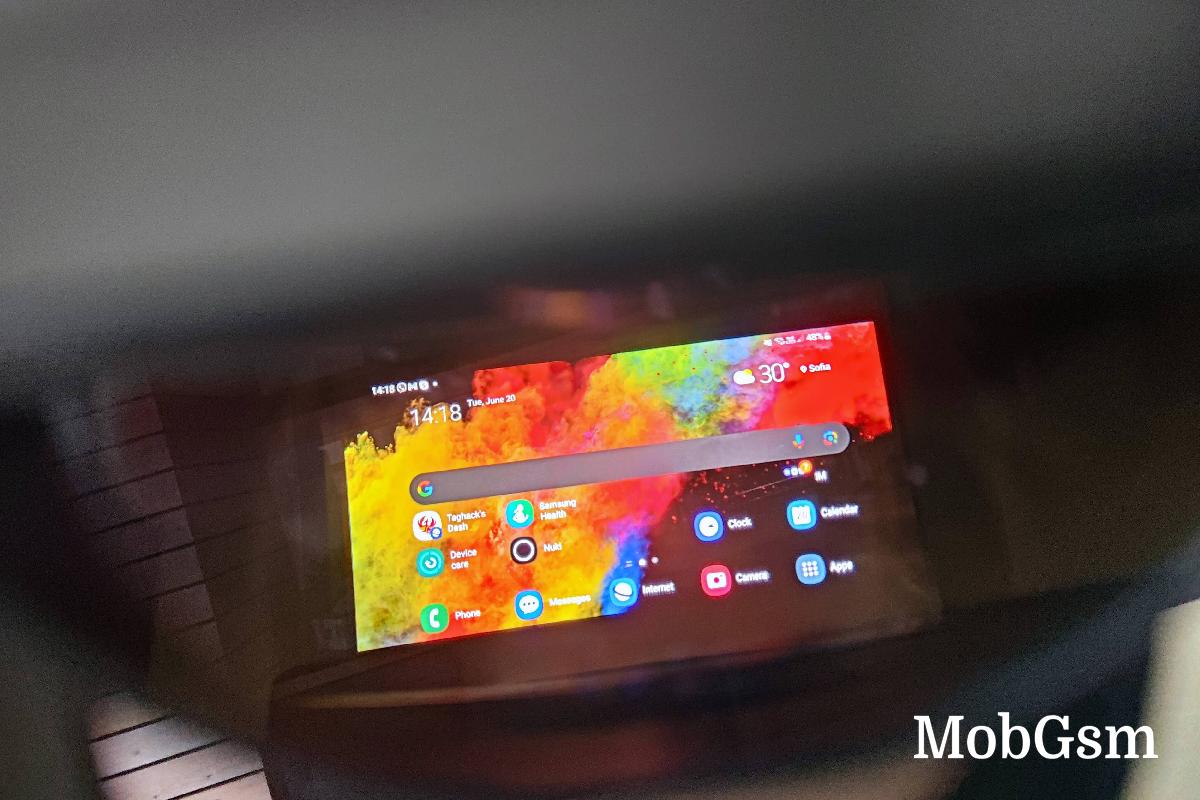
Since the NXTWEAR S glasses are entirely powered via a Type-C port, one of the few actual tests we managed to run on them was to measure power consumption. We are happy to report that the glasses are quite power-efficient. With a fairly static image on screen, like browsing or working, they drew around 1.35W to 1.45W, depending on the brightness setting. While playing a video with sound, the glasses used between 1.6W and 1.7W. Not too shabby at all. In more practical terms, watching a two-hour movie from Netflix on the Samsung Galaxy S23 Ultra with the NXTWEAR S on ate up around 30% of battery power, which is perfectly reasonable.

We still wish there was a way to easily attach an external battery pack to the NXTWEAR S. The MiraScreen Portable Adapter does seem to offer that functionality, but it"s an expensive extra bit of kit that we can"t even validate works properly for ourselves. So, there"s that.
Actual use cases, comfort and should you get a pair
Quite a few people around the GSMArena office tried the NXTWEAR S and gave their general feedback. Most of us agree that it"s a cool product, even if a bit of a gimmick that we would appreciate having in our lives but not necessarily paying for at current market prices.
All of us unanimously agree that the best use case for the glasses is travel and airplane use in particular. A few people also said they would love to have a pair next to their bed to consume content before falling asleep. So, it seems that actual, real-life use cases for the NXTWEAR S do exist.

The question of broader compatibility and versatility did come up. iPhone users around the office were left a bit disappointed by the fact that you have to get extra hardware just to potentially use the glasses. A straight HDMI input was requested on a couple of occasions as well, and scouring online, there does seem to be an adapter for that as well, but it is really obscure. The point is that people seem to find the current Display Port input-only implementation a bit limiting. This is something that could potentially make a future model more appealing, perhaps by including the option to stream to the glasses wirelessly while having them plugged into a power bank.

Another area TCL should work on is the companion app. In its current state, it is a buggy mess. It just seems like TCL didn"t spend too much time polishing the NXTWEAR S experience as a whole, which is a bit disappointing.
Another caveat prospective use need to be aware of is comfort. While the NXTWEAR S glasses are not particularly heavy and have a generally good design, most of us around the office complained of nose discomfort after a relatively short viewing session. It would be a real shame to get hyped about the glasses and the prospects they offer, only to discover that you can"t wear them for any extended time. Be prepared for that eventuality and potentially having to return them purely due to comfort reasons.

If you manage to clear all of these hurdles and don"t mind the $399 the NXTWEAR S glasses are currently retailing for on Amazon, then we believe you"ll be happy with your purchase. Despite all the caveats, the NXTWEAR S glasses deliver on the promise of a portable big display experience quite well. If you feel like that"s something you want in your life and don"t mind some early-adopter woes, then by all means, consider the NXTWEAR S.












