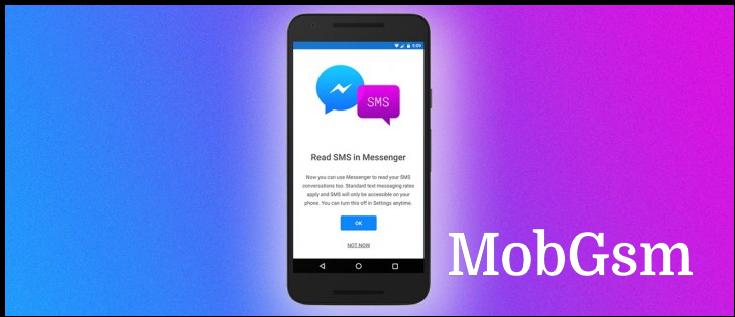Facebook Messenger gets HD photos, shared albums, support for larger files

Facebook Messenger is getting a bunch of new features, Meta announced today. First off, you can now send "HD photos" in Messenger, by simply selecting an image you want to send and then turning on the HD toggle which will now appear, before hitting Send.
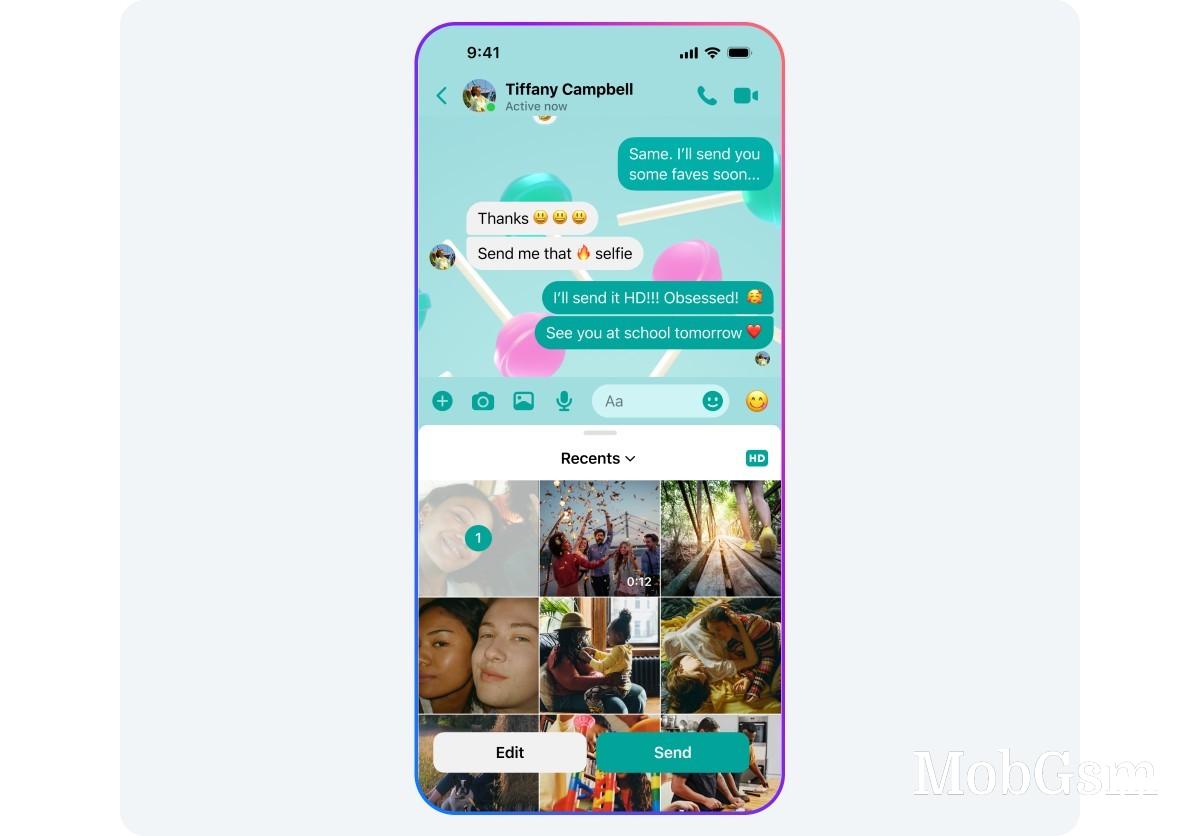
HD photos have recently appeared in WhatsApp, and it"s great to see Meta"s other huge messaging app finally following suit. HD photos that you receive in Messenger will have an "HD" tag in the top right corner, so you know your eyes aren"t deceiving you.
Next up, you can create shared albums with friends and family, where you can add photos and videos. To create such an album, in a group chat select multiple photos, then tap Create album (or long press a photo in the chat and tap Create album). To add photos and videos to an existing album, tap Add to album. You can of course also rename albums if you want.
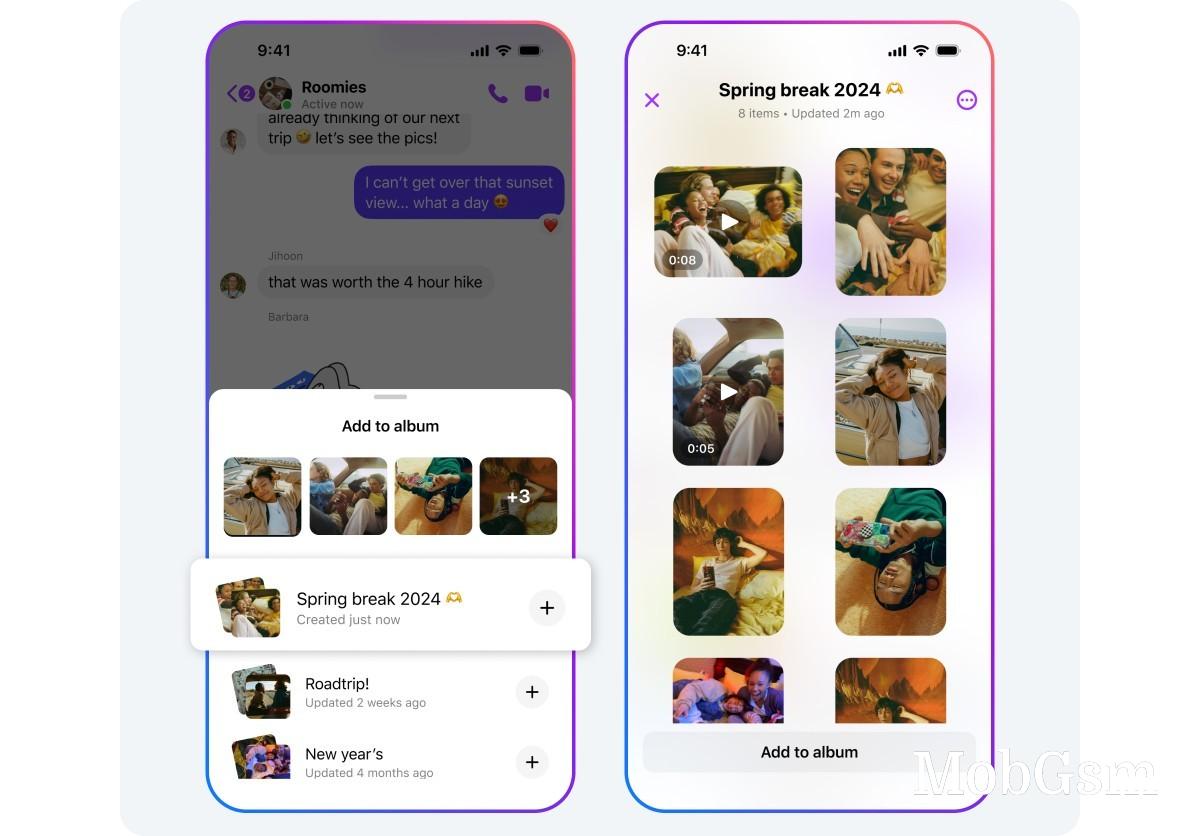
Everyone in a group chat can view, add, delete, and download all the pictures and videos in a shared album. To go to a chat"s shared album(s), tap on the group chat name, then tap Media, and you"ll see them there. This will be rolling out in the coming weeks.
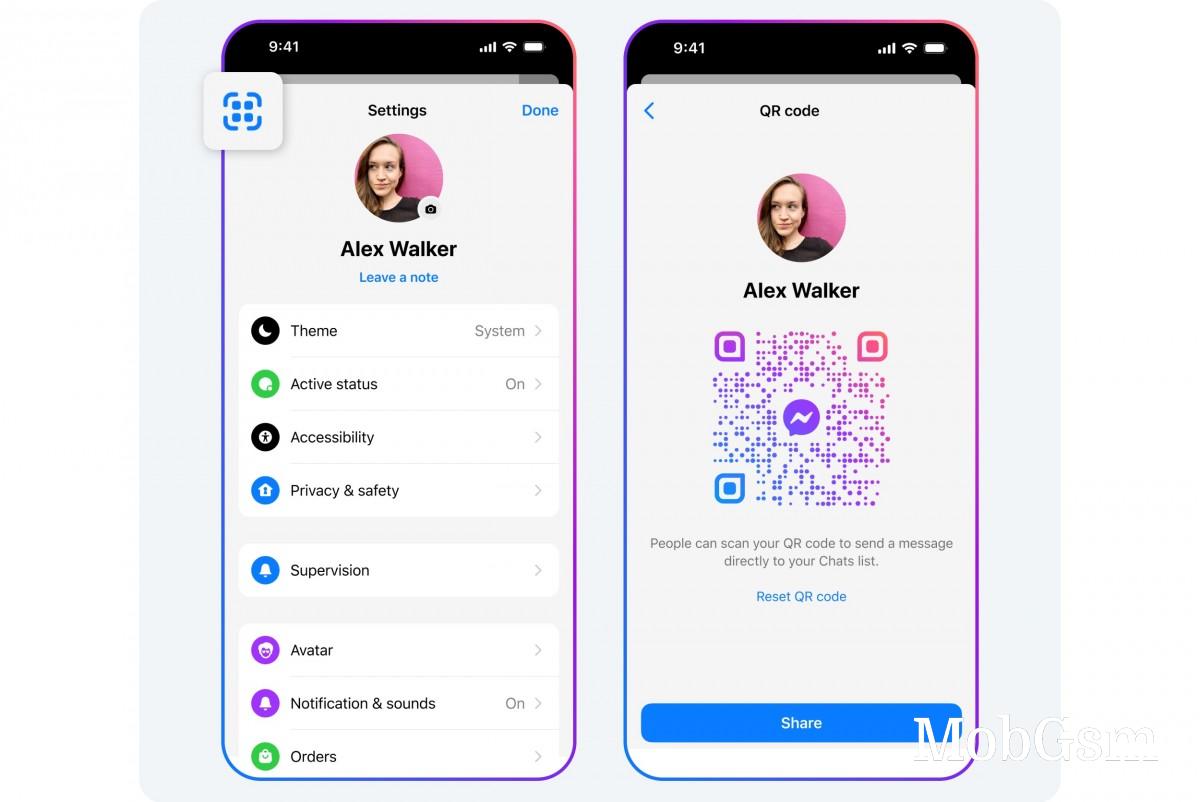
Moving on, you can now add people to Messenger with a QR code. Everyone gets one, and you can scan it to add someone, or share yours via a link.
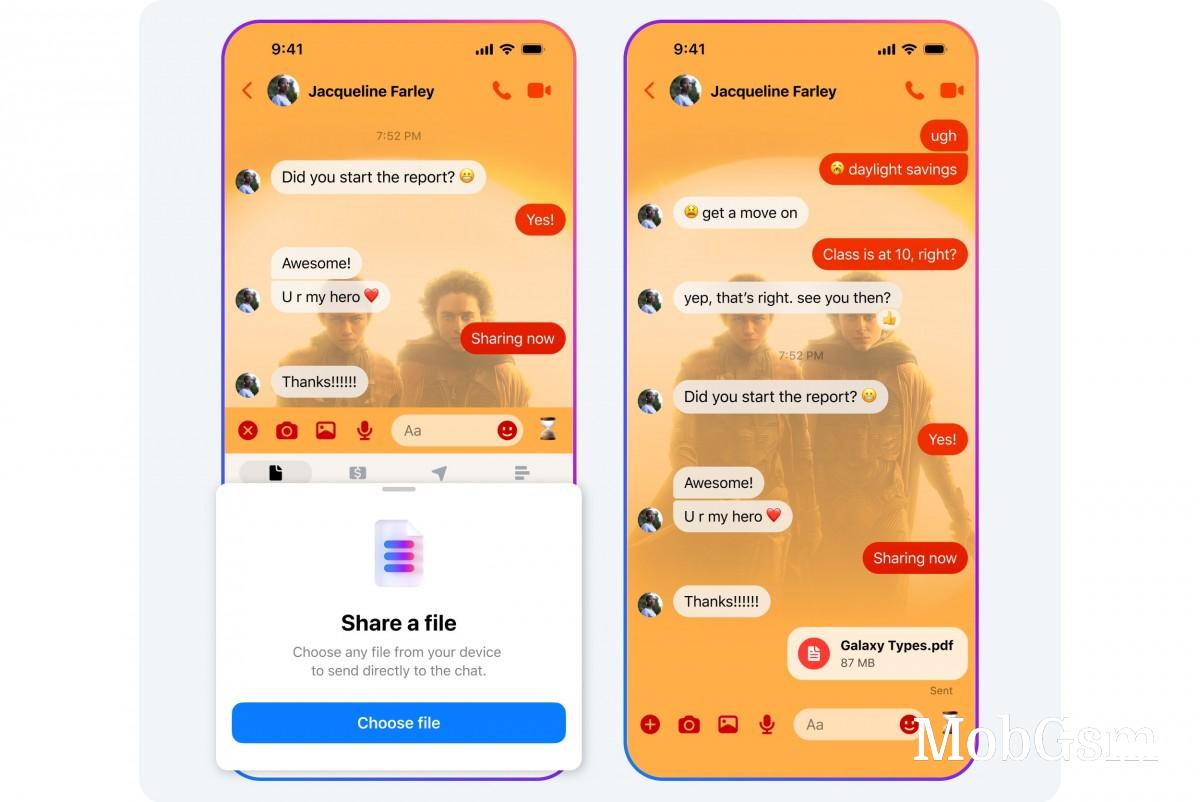
Finally, Messenger has upped its size limit for files - you can now send files up to 100MB. All major formats are supported, including Word, PDF, Excel, and zip - this has been a longstanding obvious missing feature, so it"s definitely a case of "better late than never".