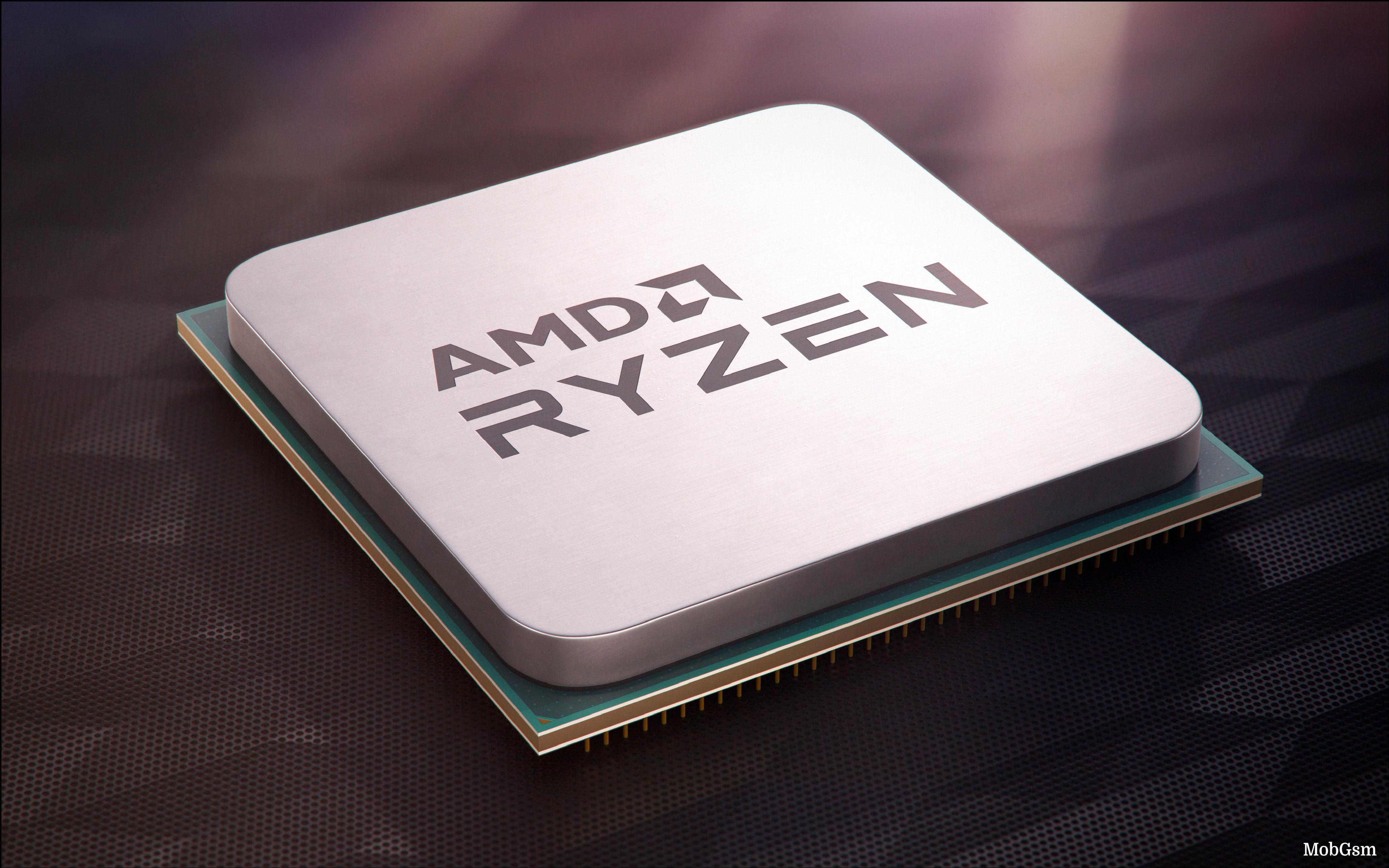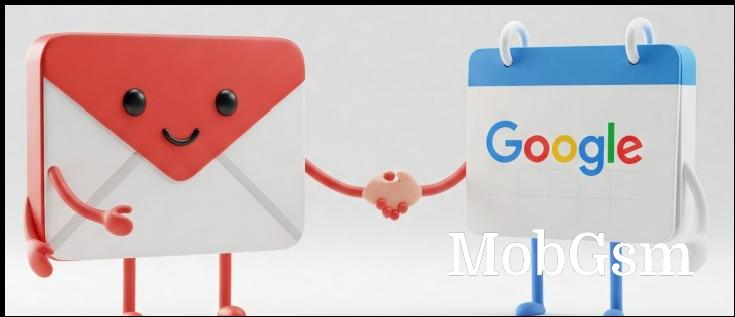You can run any app on the Galaxy Z Flip5's cover screen, sort of

The biggest upgrade to the Samsung Galaxy Z Flip5 is its bigger, folder-style cover display. It"s more than three times bigger than the one of the Flip4, but out of the box is a bit limited.
Luckily, you"ll be able to expand its functionality using Samsung"s backed-in software and the official tinker tool called Good Lock (only available in select markets, unfortunately).

The easiest way to add some apps to the cover screen is to go into the Flip5"s Settings, then "Labs", and enable the "Apps allowed on cover screen". This will make Maps, Google and Samsung"s respected Messages apps, Netflix, and YouTube available on the cover screen.
To get most other apps to work on the cover screen, you"ll need to put your tweaker pants on. You"ll need to install Good Lock from Samsung"s Galaxy store. It"s an advanced tool that unlocks advanced functionality on Galaxy phones via independently-installable modules. It does impressive things with your Galaxy but isn"t available in many countries (which is why you may not have heard of it).
If you have access to Good Lock, you need to install it from the Galaxy Store, then search within Good Lock for the "Multistar" module. Install that, and then inside find the "Life Up" tab and within that, go into the "I ♡ Galaxy Foldable" menu. Inside you"ll see the "Launcher Widget", tap it, and enable all the apps you want to use on the cover screen.
Keep in mind that all of this is experimental and some apps may not function as intended or even not function at all.




The Good Lock module that makes it possible
Still, having this functionality is better than nothing and we expect Samsung will fine-tune it with a few software updates once the Galaxy Z Flip5 is into people"s hands.