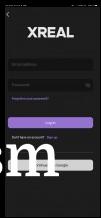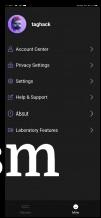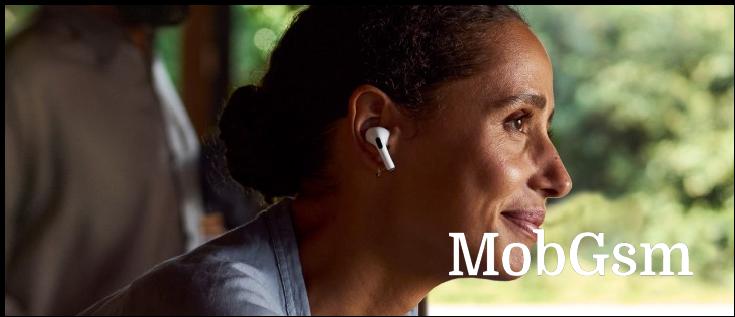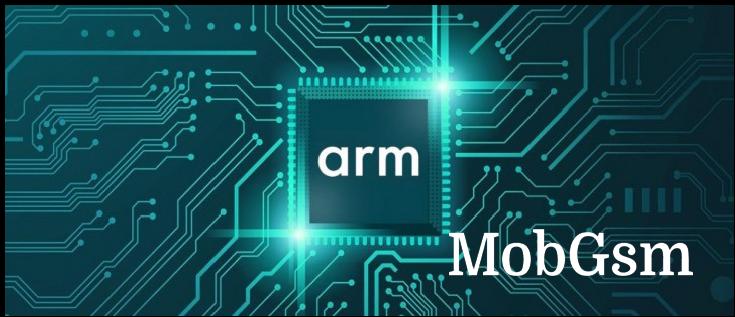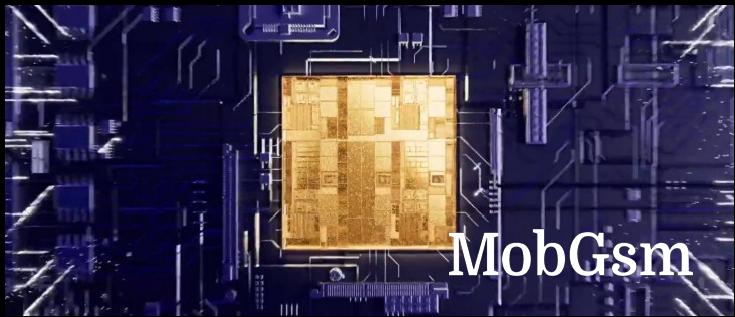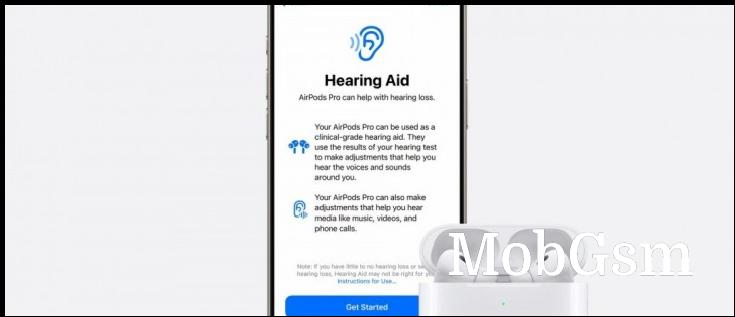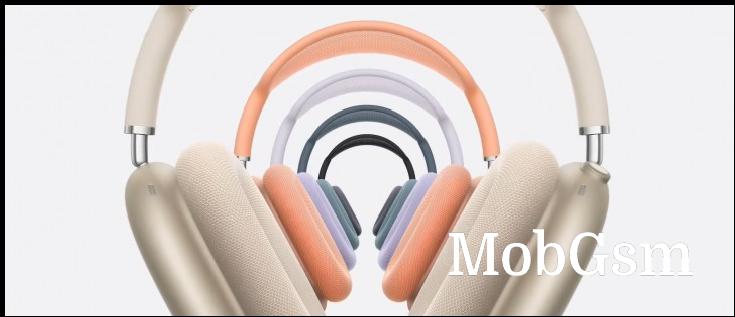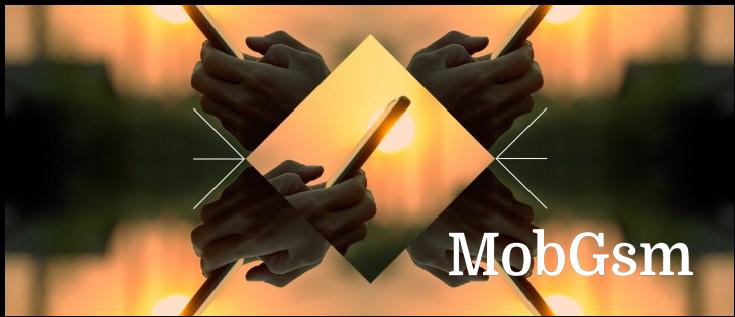XREAL Air AR glasses and XREAL Beam review

Introduction
If you"ve ever been interested in AR, you"ve probably come across the Nreal brand. The company has been one of the most successful in actually commercializing AR glasses, boasting impressive sales numbers of 100,000 units in 2022. The most popular product in their lineup is arguably the Air glasses.

Nreal is now rebranding to XREAL after a trademark dispute with Epic Games. The company seems to have taken the name change as an opportunity and is now refreshing its lineup and the XREAL Air glasses in particular by launching an optional XREAL Beam accessory that further extends the functionality and compatibility of the Air glasses.
We got a change to spend a couple of weeks with both products, and even though the Air glasses have been out for some time now, we"ll start by taking a look at the glasses first and then spilling over into the Beam and the new possibilities it affords.

First and foremost, we should probably clear up some terminology here and explain what the XREAL Air glasses actually do. You might find them being marketed as XR glasses, which stands for Extended Reality and is actually an umbrella term that encompasses all VR (Virtual Reality), AR (Augmented Reality) and MR (Mixed Reality) products. Definitions start to get a bit murky beyond that, but at their core, the XREAL Air are more or less a portable, wearable display. There is no actual computing on board, but there are some sensors, including an accelerometer, gyroscope, magnetometer and proximity sensor. XREAL actually leverages these to provide head tracking when paired with the XREAL Beam or the Nebula companion app. Hence, technically, the Air glasses have all of the prerequisites to be considered an AR product.
XREAL Air at a glance:
- Dimensions: 148mm x 52mm x 159mm (Unfolded), 148mm x 52mm x 60mm (Folded), 79 grams (without Type-C cable attached, included cable weights about 31 grams). 3-position vertical adjustment for gaze angle, fits head size from 120 to 186mm, 20-degree adjustable angle range hinges.
- Optical parameters: Two Micro-OLED Displays with 1920 x 1080 pixel resolution, 46-degree FoV, 60Hz, 49 PPD (Pixels per degree), 8-bit color, 108% sRGB, up to 400 nits perceived brightness, effective screen size: 130-inches, projected 4 meters away and up to 201-inches at 6 meters away in MR Space Mode.
- Audio: Dual open-ear speakers with bass boost, dual microphones with omnidirectional MEMS.
- I/O:USB Type-C port for power and video over USB Type-C alt mode Display Port, power toggle switch and brightness/volume controls on the right.
- Other features:Accelerometer, gyroscope, magnetometer, proximity/wear sensor, 3 DoF head tracking, myopia attachable frame and additional nose clips in the box.
XREAL Beam at a glance:
- Dimensions: 105.8mm x 65.86mm x 18.2mm, 153 grams.
- Internals: 4GB RAM, 32GB ROM.
- Battery: 4870 mAh (advertised up to 3 hours of operation), up to 27W PD charging support.
- I/O: Two USB Type-C ports (one for XREAL Air glasses and one for DP video and power input), volume rocker on the right side. Display mode toggle button on left side, four-way controls, OK and back button on the front, multi-color LED status indicator strip, Power button and fan air outlet on top.
- Other features:Built-in cooling fan.
Before we move on, a word about pricing. The XREAL Air glasses retail for $379, which is quite comparable to the $399 price point of the TCL NXTWEAR S competitors we recently reviewed. Then there is the optional XREAL Beam, which has a price tag of $109. Alternatively, you can purchase both as a bundle, but you"ll be paying the same $488 price.
Unboxing
The XREAL Air glasses come with a lot of stuff in the box. Besides the main unit, you get a very sturdy traveling case with a zipper, two compartments and a lens protector for the front of the unit.

There are also three different-sized nose pads included. Swapping these is a very easy process. The same attachment mechanism is also leveraged for the included prescription lenses frame. Also in the box is a plastic light shield to go on top of the glasses, a USB Type-C to Type-C cable and a cleaning cloth.
The XREAL Beam, for its part, comes in a sturdy two-piece box with basically no additional accessories inside. There is just the unit itself and some leaflets.

Hardware, features and controls
The XREAL Air glasses are mostly made of plastic, which definitely contributes to their fairly light weight of just 79 grams. There really isn"t much hardware inside, beyond the two Sony-made FullHD OLED displays, a couple of speakers and some sensors. There is no battery, computational power, or even wireless connectivity hardware. All data and power are passed through the cable, which is the standard setup for AR glasses these days.

All of this allows the glasses to be pretty compact as well, measuring 148mm x 52mm x 60mm when folded and 148mm x 52mm x 159mm unfolded. The unit tends to fit snugly on the face, without too much wobble or play and isn"t heavy at all. However, it can put an uncomfortable amount of pressure on your nose after prolonged use.

Let"s start our hardware tour at the front. The XREAL Air glasses are absolutely flat on this side and successfully pull off a traditional sunglasses look with the lenses sitting flush with the frame. This in contrast to some alternatives, like the TCL NXTWEAR S glasses, which have a funky front look that instantly gives away their "smart" nature.

Taking the comparison with the TCL glasses a bit further, unlike the clear front lenses on those, the XREAL Air has tinted shades by default. Just like the NXTWEAR S, the XREAL Air glasses have an optional snap-on attachment with solid shades. They do not attach with magnets but are friction mounted on top of the frame and sit very securely.

The shade attachments ruins the inconspicuous look of the XREAL Air glasses. It just looks kind of weird wearing completely blocked-out glasses. Then again, it only takes a quick second glance and spotting the USB cable dangling from your ear to realize something funky is going on, so you can"t realistically expect to go "stealth mode" with the glasses on.

After all the cable will always be attached to the XREAL Air since it is the sole source of both power and video for the glasses. There is a braided USB Type-C to Type-C cable, angled on one end to fit more snugly on the glasses provided in the box. You can use any decent enough cable of your own, but the provided one is pretty great. It soft and flexible, yet very sturdy. It is not too thick, either. We never found it in the way while wearing the glasses.
On the one hand, we appreciate the Type-C connector with its strong physical connection. There is pretty much no chance of accidentally yanking the cable out of the glasses. However, that also means that if you happen to get entangled, you are likely to yank the glasses themselves off of your face. The magnetic connector on the NXTWEAR S glasses is better in this regard.

As for cable length, we never needed more than we have. It is long enough to be comfortable while sitting in front of a device or holding it in your lap, and it even reaches nicely to most pant pockets if you really feel like walking with the glasses on, which is admittedly weird but can be pulled off.
Let"s talk about the speakers for a second. The XREAL Air has a pair of these, one on each arm. They are conventional as opposed to bone conduction units, which are sometimes included in wearable tech. The speakers actually have grilles facing downwards toward your ears, which makes sense.

In practice, the speakers sound well, but only about as far as you can expect from small units positioned somewhat far from your ears. The output is relatively clean, with nice highs and clean mids and voices. There is absolutely no bass and they are not particularly loud, which might have been a necessary compromise to ensure minimal noise leakage. In practice, even when cranked to the max, nearby parties, even ones sitting in the seat right next to us, didn"t hear a thing, which is impressive.

The XREAL Air only has a single set of controls on the right arm. The rocker adjusts screen brightness by default. You can also adjust the speaker volume by long pressing it. Then there is a power button to turn the glasses on and off, and beside that - a status LED.

The XREAL Air glasses have a cool extra feature: a wear sensor. It is positioned in the center of the glasses, right above the nose pads and seems to be a simple proximity-based unit. It works great and turns off the glasses a few seconds after you take them off and turns them back on nearly instantly once you put them back on.

Lastly, we have to praise the actual glasses part of the XREAL Air. Having to wear glasses all of the time, personally and having gone through quite a few pairs, this reviewer can appreciate when the ergonomics are right. The hinges on the arm are stiff enough to stay nicely in place but also loose enough, with sufficient give in the outward direction to not squeeze the wearer"s head. You get 20 degrees of outward motion from the hinges. Speaking of the hinges, these also offer a unique vertical adjustment option. The hinges snap vertically in three stages so that you can adjust the vertical viewing angle. You can really dial in the XREAL Air glasses for a comfortable fit and viewing experience.

The tips at the end of the arms and the whole arms, for that matter, don"t have any sharp edges that would dig into the skin. The surface of the plastic, while not rubberized, is still soft enough to be comfortable on your face.

The only real ergonomic complaint we have with the XREAL Air is the front-heavy design. If you have a more sensitive nose, you will probably experience some discomfort with extended wear. Swapping to the alternative nose pads did feel much better for this reviewer, personally, but your mileage may vary. Then again, it"s not like the glasses are actually that heavy, and we can"t immediately think of a way to make the design weigh less on the nose without compromising the hardware, so it is what it is.
XREAL Beam, operating modes and features
The XREAL Beam is a cute-looking grey device the size of a compact power bank at 105.8mm x 65.86mm x 18.2mm and 153 grams. Most of that weight is probably the 4870 mAh battery, which XREAL claims is good for around 3.5 hours of operation. The little device also has some computational power on board, enough of it that it needs active cooling, provided by a built-in fan, which is sometimes audible, but never gets distracting or annoying. It"s not like the Beam is expected to reside anywhere near your ears anyway.

There is a surprising number of controls and I/O on the Beam. First and foremost, two USB Type-C ports are on its bottom. One is meant solely to attach the Xreal Air glasses, while the other can take in a video input over Type-C and power. The Beam can charge at up to 27W via PD, can work while it is being charged and should get from dead to 50% in about 30 minutes. In the next section of the review, we will talk about the connectivity support of the Beam, both wired and wireless at length.
In terms of controls, the Beam has an iPod-inspired D-pad on the front along with back and OK buttons. There is a volume toggle on the right side and a "mode switch" button on the left side. A hidden button on the top controls power, but the device also turns on automatically when you connect it to the XREAL Air glasses. A multi-color status LED strip on the front shows the current battery level.
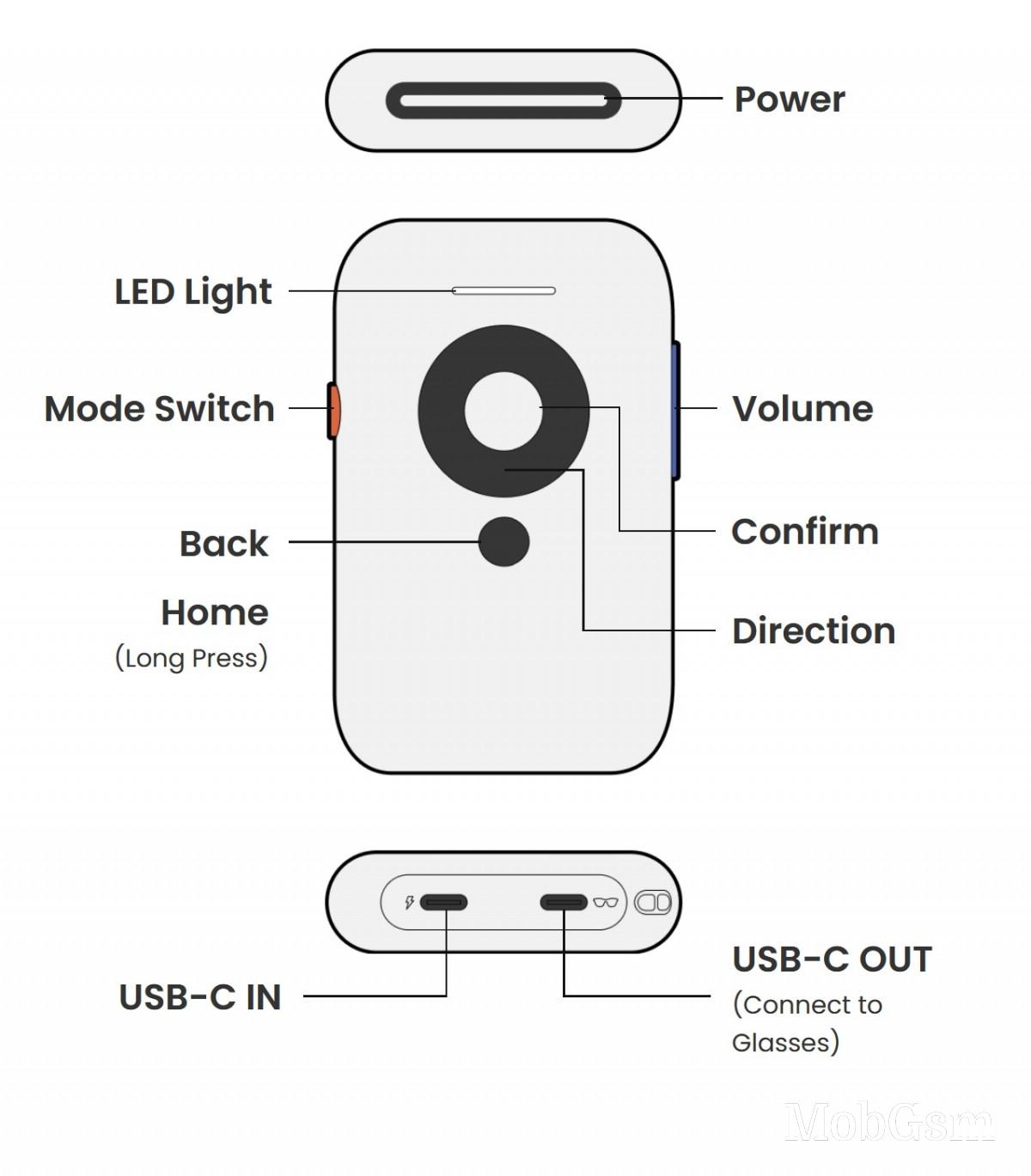
As we already mentioned, the Beam has some processing power on board and is theoretically able to run "apps" on its own. Currently, just two tutorial ones are available, with more for streaming and gaming allegedly on the way. The main use case for the Beam currently is to enable wireless casting (Miracast and AirPlay) to the XREAL Air glasses. It does that pretty well while also enabling 3 DoF head tracking via the Air"s onboard sensors. Basically, that means that the position of your head can be tracked in terms of side to side, up and down, back and forth movement, as well as tilting side to side and up and down. The big difference to something like a VR headset, which usually has 6 DoF is that you can only look around your environment, but not necessarily "move around it".
The Beam has a total of three modes of operation. Smooth Follow makes the image follow your gaze and always be in its center. It is like the default "static" mode of operation of the XREAL Air glasses, without the Beam being used, but it manages the effect by tracking. That, unfortunately, means that the image "lags" behind your movements and gets pretty badly smeared while moving. That"s an unfortunate and constant downside of using the Beam.

The Beam also has a Sideview mode, which behaves the same as Smooth Follow, but the image only occupies one corner of your field of view. You can choose which corner that is, and the idea is that you can leave some content to constantly follow your gaze, but not occupy its center so you can look through the glasses and do other stuff. Potentially even move around.
Finally, there is the Body Anchor mode. Using it, the image still follows your head movements up and down, left and right and back and forth. However, you can twist your head from side to side and up and down to freely explore the edges of the image. This is meant to display an image that exceeds the headset"s field of view and simulate a rudimentary 360-degree spatial image experience.
Smooth Follow and Body Anchor modes allow you to freely adjust the size of the display that is being projected and also the perceived distance at which it is being projected from your eyes. The latter is pretty good if you happen to have a mild case of myopia, but it is not as good as proper optical compensation and can only go so far. This reviewer has a -1.75 myopia in both eyes, and the depth setting was not enough to get a perfectly clear image. The included custom prescription lenses attachment for the XREAL Air is what you need to use to properly correct for that.

Despite some downsides, like the smeary image while in motion, the XREAL Beam is a powerful addition to the XREAL Air, opening up many more possibilities and use cases. Apple users, in particular, should look into it for the AirPlay casting feature. Having the 3 DoF tracking actually working is also great to see.
Speaking of, there is another way to actually get the 3 DoF tracking up and working without the Beam. All you need is the XREAL Nebula Android app on a smartphone that is already compatible with the XREAL Air glasses via a wired connection.
The Nebula app is not much to look at on the phone side. It offers a trackpad for input on the display, alongside a home button and also leverages the phone"s accelerometer to spawn a spatial pointer controller inside the Air glasses interface. The interface in question is called "AR Space" or "MR Space" and offers a 3 DoF head-tracking home screen experience alongside a few apps. Most notably, a "spatial" web browser and a YouTube player exist.
To be fair, not all of the icons in this interface do something, and most of the features that do work basically boil down to launching the browser app. The browser, however, is a nice addition, and AR/MR Spaces has one more intriguing trick up its sleeve. If you scroll to the very right of the main UI, there is a feature called "XR Streaming", which allows you to connect the XREAL Air glasses through your phone to a compatible Windows PC with Steam VR running and experience some compatible VR apps and games.
The phone acts like an emulated VR controller in this mode, and the entire thing actually works surprisingly well. However we experienced an unfortunate amount of lag and latency while using it, and there are plenty of limitations stemming from the 3 DoF tracking and singular controller that is being emulated instead of two. Still, the fact that it even works in any capacity is impressive. Plus, plenty of VR "experiences" of a more passive nature can be enjoyed this way, even if the VR gaming is limited at best. There is a great write-up on how to set everything up with XR Streaming here.

One thing that seems to be a sore omission on the XREAL Air glasses, both through using the Nebula app on a phone or the Beam is the ability to properly play 180-degree SBS videos on the glasses with proper tracking. Some sort of workaround exists by using VLC on your phone and regular screencasting, but it is very fiddly and far from perfect. We wish that XREAL would deliver a proper player for spatial video, ideally both through the Nebula app and the Beam and better still, one with support for something like DLNA so that video can be streamed from a home server or NAS.

The positive thing to note on this front is that the XREAL, formerly Nreal community, seems to be very active, and new first and third-party features and apps are always popping up, so it might just be a matter of time.
Compatibility and optional adapter
Device compatibility for the XREAL Air glasses is a bit confusing. You can check out the official compatibility guide here. All the glasses really require to work is a USB Type-C port with USB alt-mode support for Display Port output. The glasses themselves are not too power-hungry, so most devices don"t struggle to keep them fed.

What does that mean in real-world terms? Let"s start with laptops since they are easier to sum up. You are ready to go if your laptop supports DP alt mode over USB Type-C. This should be listed on the laptop"s specs sheet since those tend to be well detailed. We tried on a Lenovo ThinkPad X1 Carbon Gen 9, an ASUS Zephyrus G14 from 2021, and an M1 MacBook Air with perfect success. We know this is a bit of an arbitrary list, but it illustrates the main point - if you have DP over Type-C, it will work.

Things are a bit messier on the phone side of things. Technically, out of the box, with no additional accessories, the XREAL Air is an Android-only accessory since, well, there is no Type-C port on iPhones.
Some Android devices support Display Port over USB Type-C, but there is no easy way to know which ones. A good rule of thumb include that it is generally a flagship feature and that you should have better odds with devices from Samsung, Huawei and OnePlus. Once again, you need to search around to see if your phone has DP over Type-C. In terms of phones, we succeeded with a Samsung Galaxy S23 Ultra, Galaxy Z Fold 4 and an Oppo Find X5 Pro.
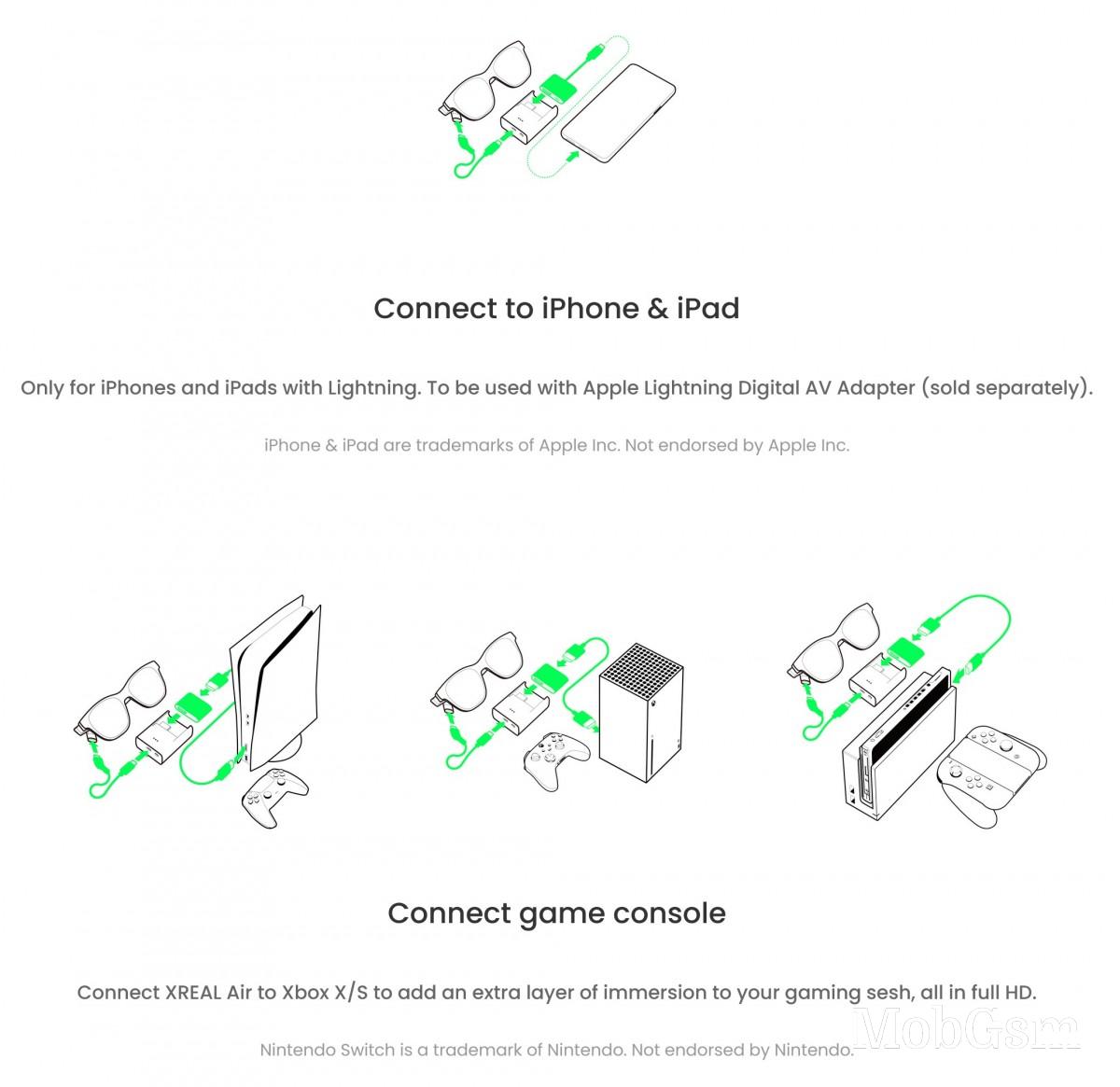
Circling back to Apple compatibility. Again, there is no iPhone support out of the box. However, XREAL does sell something it calls the "XREAL Adapter". It basically takes in an HDMI signal and converts it to Display Port for the glasses to take in. If you buy that, along with Apple"s official Apple Lightning Digital AV Adapter, pretty much any recent iPhone and iPad with a lightning port compatible with the AV adapter will also work with the XREAL Air glasses.

The XREAL Adapter also comes with a female-to-female HDMI "coupler" of sorts that theoretically allows any HDMI source device to "cast" to the XREAL Air glasses. XREAL confirms that this works with the Microsoft Xbox S/X series, Sony PS4 slim/5 and Nintendo Switch. XREAL did not provide the adapter to us, though. so we can"t verify these claims, but we can say for sure that the Nintendo Switch does not work by being hooked straight to the glasses. The Valve Steam Deck does, on the other hand, support DP over its Type-C port and just works by being connected straight to the glasses. The same goes for the ASUS ROG Ally.
And then there is the XREAL Beam. Its primary function is to provide wireless casting capabilities to the XREAL Air glasses. Indeed, we tried both Miracast on a supported Android device and AirPlay on an Apple iPhone, and both worked fine. The wired connectivity support on the Beam also seems to build upon the regular Air support.
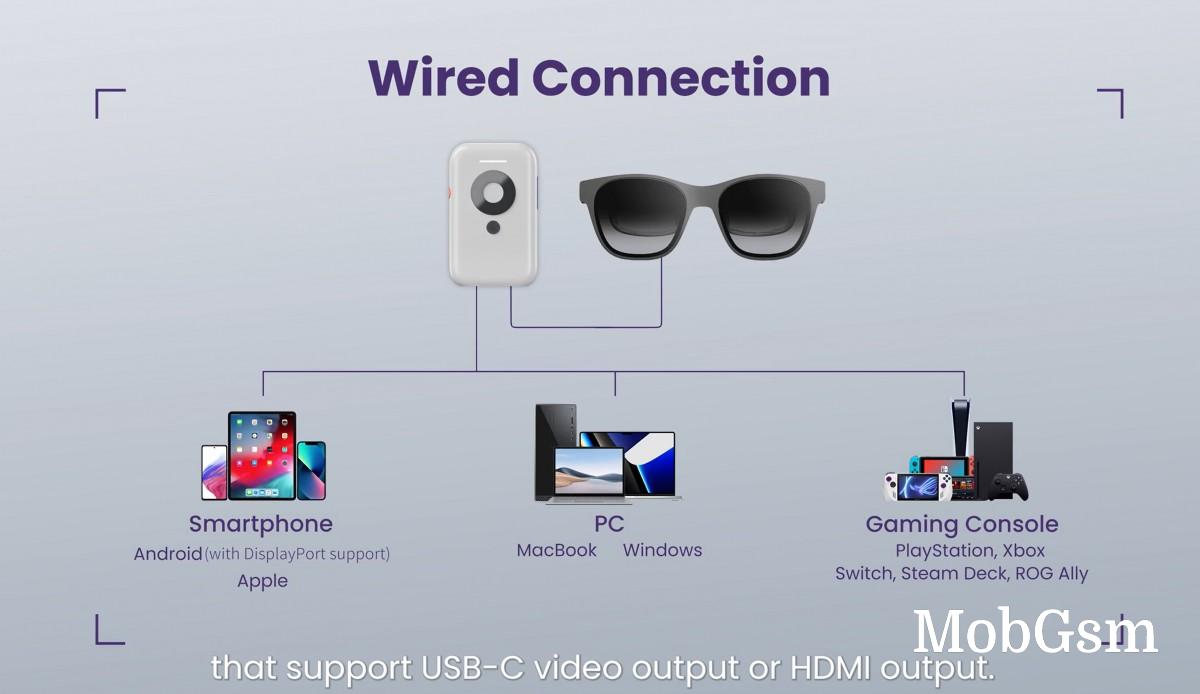
From our testing, it seems that the Beam accepts Display Port (DP) over Type-C, just like the glasses do without any limitations. On top of that, we can confirm that unlike the glasses themselves, the Beam supports connecting straight to the Nintendo Switch. As for the other advertised game consoles, like the Xbox and Play Station models from the Beam support list, these require the use of a very odd HDMI to Display Port (DP) and USB H-Type cable. We got one straight from XREAL for testing, but don"t believe it is supplied in the box with the Beam. Be prepared to pick one up in case you want to hook up an HDMI source to the XREAL Beam.
Performance and power consumption
Unfortunately, since the displays on the XREAL Air are not traditional in any way, we can"t quite measure their performance characteristics. We will have to go by some of the official specs here and our subjective impressions. The virtual display ends up being very well-centered in your field of view, which is great. It does not fill it entirely, far from it, and you always get some empty space around the display. The official specs claim a 46-degree field of view, which sounds about right.

The two OLED displays have a native resolution of 1920 x 1080 pixels. In practice, that proves to be enough even for small text. The image the XREAL Air glasses produce is very sharp, surprisingly so. The question of display size is a bit more difficult to tackle. Going by official numbers, the XREAL Air can "project" a 130-inch display equvalent at a viewing distance of around four meters away in normal operation mode. When working in MR Space mode, the size can grow up to 201 inches as viewed from around six meters away. Subjectively, we would say that the image isn"t overwhelming but is still large enough to be considered a cinematic experience. The quoted PPD (Pixel Per Degree) figure is 49. In practice, the image is very sharp.

In terms of brightness, the manufacturer quotes up to 400 nits of perceived brightness. We found the display never gets bright enough to be uncomfortable. Without the solid shades on, the brightness is not enough to drown out your surroundings and "punch through" the transparency. That being said, once you get accustomed to the fact that you will always see the outside world and focus your attention on the content, even the minimum brightness setting becomes usable. It"s a weird effect that is hard to put into words. All you need to know is that the XREAL Air remains usable in pretty much any circumstance. Higher brightness levels can result in eye fatigue in some people. That being said, the Air glasses have earned TUV Rheinland certifications for low Blue Light emissions and Flicker-free. This provides a bit of additional piece of mind, since these are displays that you wear inches away from your eyes for prolonged periods of time.

The XREAL Air produce surprisingly vivid and saturated colors. The panels themselves are standard 8-bit. The official specs claim 108% sRGB coverage, which is impressive but is kind of hampered in practical terms due to the nature of the display setup.
The panels on the glasses operate at a standard 60Hz. However, they can be overclocked to 72Hz via the Nebula app. We"re okay with that figure, especially since the XREAL Air glasses are not meant for VR content, where the refresh rate matters a lot more. On a more positive note, pixel response time is good. There is little input latency too. We managed to game on the XREAL Air and played a few platformers requiring reasonable jump timing precision with no issues.

On the other hand we were not impressed with the clarity of the image and especially things like finer text, while the glasses operated in "tracking mode". That is to say when the glasses are either connected to a phone and running the Nebula app for AR/MR Space Mode or connected to the XREAL Beam. In both cases, the display is either static in space or follows your head movements "smoothly" in space. Both result in a lot of flicker and smearing of the image and are not nearly as crisp as just using the glasses in their straight "default" mode as a screen with no tracking involved.

Since the XREAL Air glasses are entirely powered via a Type-C port, one of the few actual tests we managed to run on them was to measure power consumption. We are happy to report that the glasses are quite efficient. With a fairly static image on screen, like browsing or working, they drew around 1.1W, and that surprisingly does not fluctuate substantially regardless of brightness setting. While playing a video with sound, the glasses used between 1.5W and 1.6W. In more practical terms, watching a two-hour movie from Netflix on the Samsung Galaxy S23 Ultra with the XREAL Air on ate up around 27% of battery power, which is perfectly reasonable.
Should you get a pair
Just like the TCL NXTWEAR S glasses we reviewed recently, the XREAL Air also made their way throughout the GSMArena office and multiple people. All of us unanimously agree that the concept is really cool and works well enough in most cases. Everyone that tired those said they would love to have a pair of AR glasses, although opinions are split on whether the current market pricing was justified.

Regarding use cases, the prevailing opinion seems to be that AR glasses are a great travel companion, particularly for air travel. A few people also expressed the desire to have a pair on the nightstand to consume content before falling asleep more comfortably. Gaming didn"t really come up in the GSMArena employee circle, but regardless, it is undeniable that real use cases for such AR glasses exist.
Circling back to the comparison to the recently-reviewed TCL NXTWEAR S glasses, it seems that most people liked the XREAL Air glasses a bit more and for good reason. They are lighter and a bit more comfortable. They also offer a way to fully darken out the front lenses through the shield attachment. XREAL also has a mostly functioning Android app at the time of writing, while TCL"s product is lagging behind. There are also viable ways to actually use the sensors and head tracking on the XREAL Air, either through the mobile app or the Beam accessory and even do some rudimentary VR. Whether you would want to do that or not and the potential downsides said tracking has is a whole other question, though. All things considered, the XREAL Air glasses offer the most fleshed-out, even if still immensely confusing at times, AR package we have experienced so far.
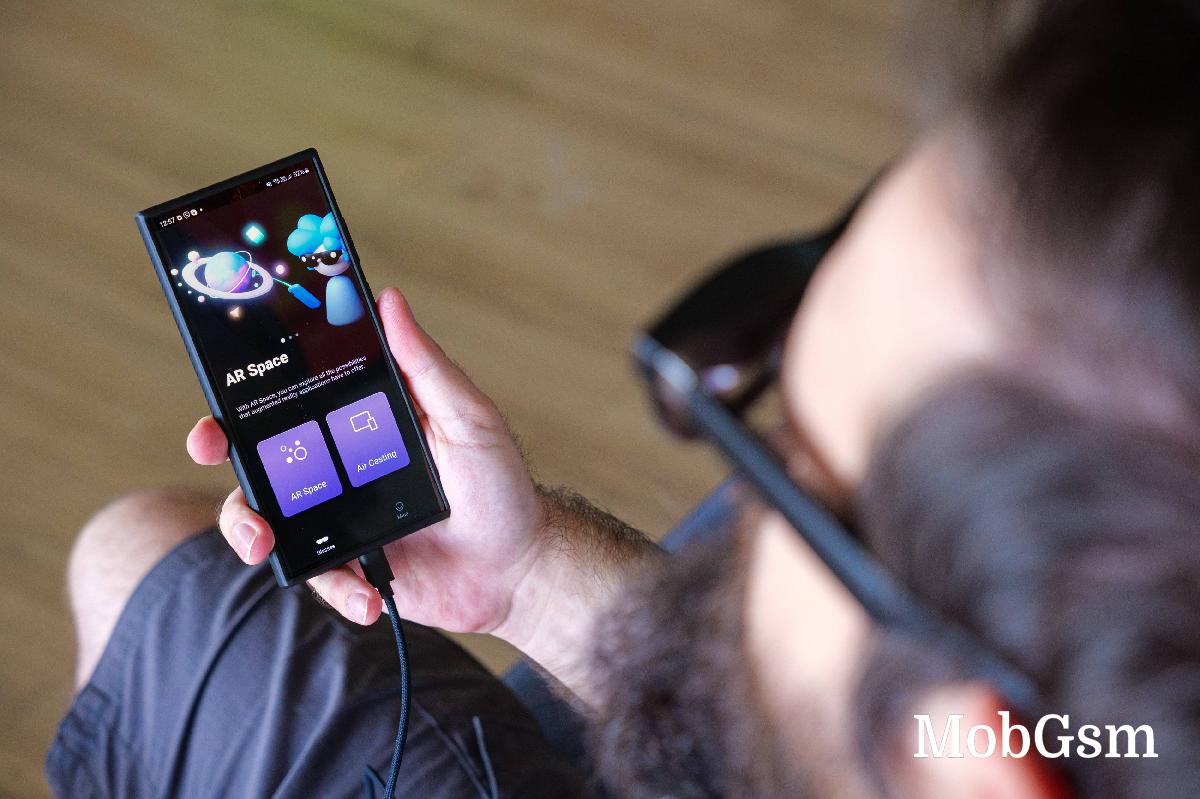
Plus, as far as the design and ergonomics go, we have to say that the XREAL Air are also the most comfortable, adjustable and accommodating AR glasses we have experienced thus far. There is still the very real possibility of wear fatigue over time, particularly around the nose area, but that seems unavoidable with current tech.
If you do find the prospects of AR and the XREAL Air glasses in particular appealin, you can pick up your own pair of goggles for $379. That"s definitely not cheap by any means, and once you are spending that much on a luxury gadget, you might as well spring for the Air and Beam bundle at $488 to unlock the full potential of the glasses. That is particularly true if you are an iPhone user since there is no direct compatibility with the XREAL Air glasses out of the box. The XREAL Beam by itself currently goes for $109.

Do tell us your thoughts on the XREAL Air and Beam in the comments and how you view the AR niche, its current state and potential future.