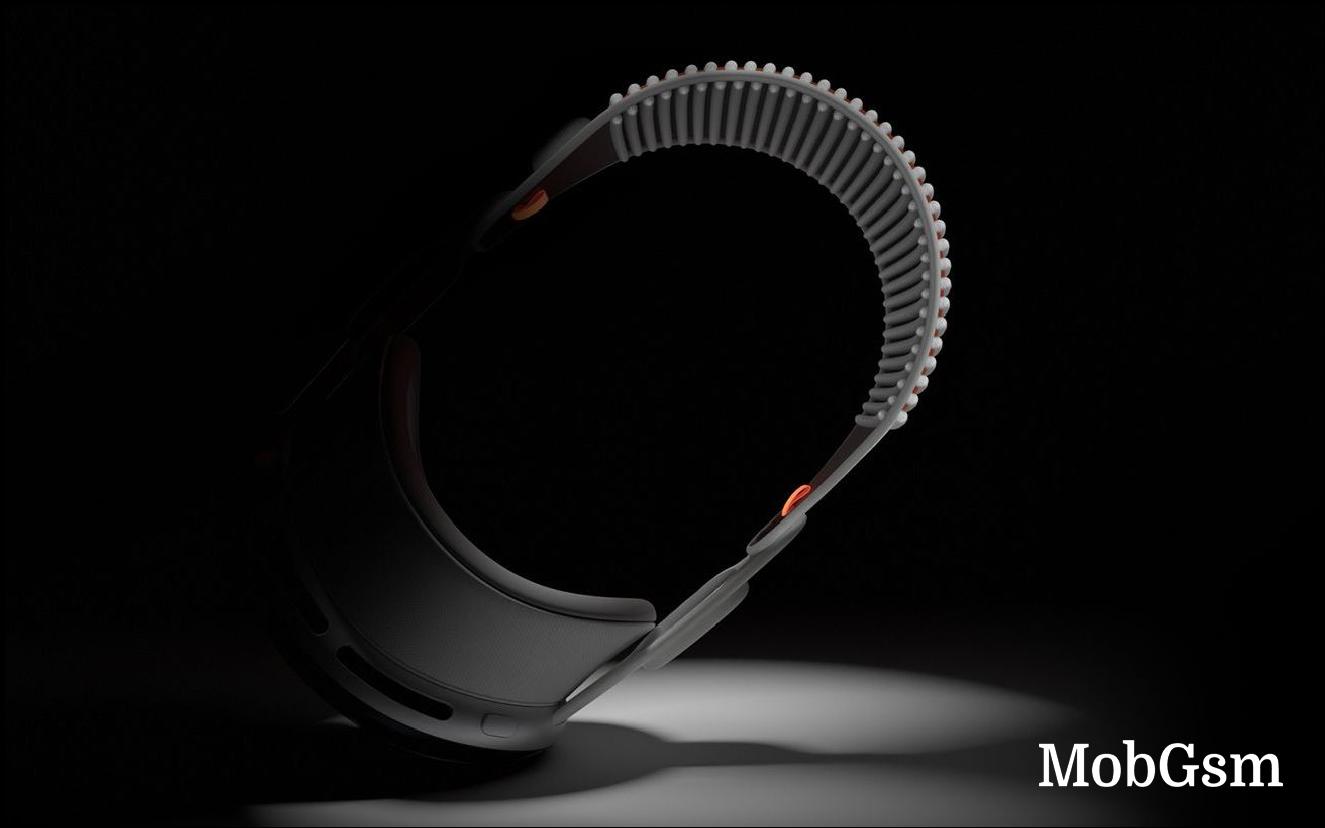New uTag app lets you use Samsung SmartTags on non-Samsung devices

There are multiple competing smart tag networks – which isn’t great since there is strength in numbers for such networks (the more users there are, the better the tracking). Google launched its Find My network last year and it is supposed to be the “one true Find My network for Android”, but it still doesn’t work great. Samsung’s SmartThings Find is nice, but it is available only to owners of Galaxy phones.
Not anymore, developer Kieron Quinn created the uTag app (“universal tag”), which allows any Android phone (OS version 11 and newer) to use Samsung SmartTags. The app even has some features that the official Samsung app lacks.
You can download uTag from the project’s GitHub page, where you will find a pre-built APK. The app is fully open source, since the developer wants its users to feel comfortable that there is nothing shady going on. You can even join the project’s Discord if you have questions.
Here is the one tricky part – uTag will download and install a modified version of the SmartThings app. You need to sign in once to that app and once again to give uTag access to the Samsung APIs. The official app will refuse to work on non-Samsung devices, the modified version removes this check (and also has code that talks to the uTag app).
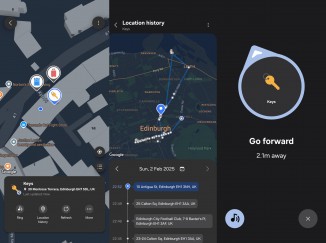

uTag in action, tracking a tag using UWB
Once done, you can do everything, starting with setting up a new SmartTag. You can use UWB for precise tracking (direction and distance). You can share a tag with your family members too. And you can contribute back to the SmartThings network, so tags spotted by your phone can be tracked by their owners. Apparently, the only thing that doesn’t work is Pet Walking mode.
Then there are some features that you won’t find in the SmartThings app. uTag can automatically scan for unknown tags near you - this is to prevent someone from using a tag to track you. Also, you can add widgets to your homescreen that show a specific tag’s location or a location history.



uTag can contribute back to the SmartThings network, plus it has several extra features
You can follow the Source link to an informative post by uTag’s developer, which covers all the features and why things work the way they do. And in case you were wondering whether AirTag support can be added, the answer is no – AirTags aren’t supported on Android at all. There are ways around this, but they are a lot more complicated than a modded version of the official app (which doesn’t even exist).