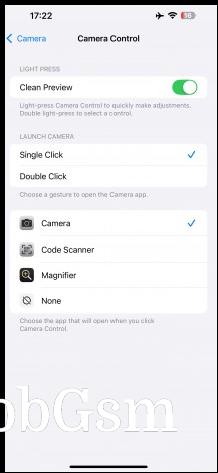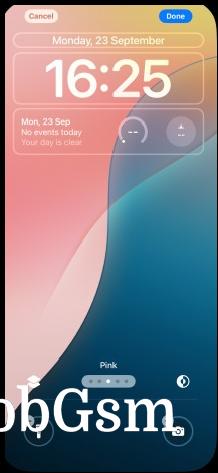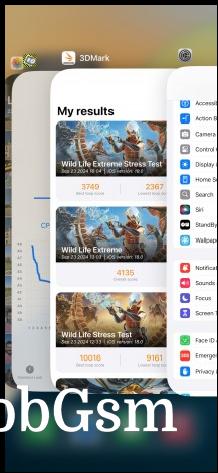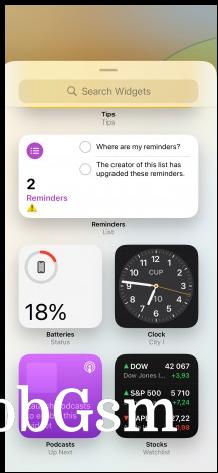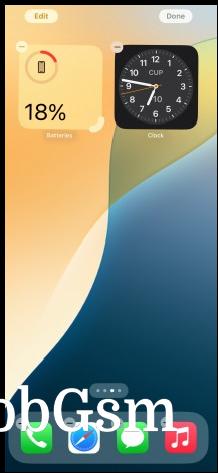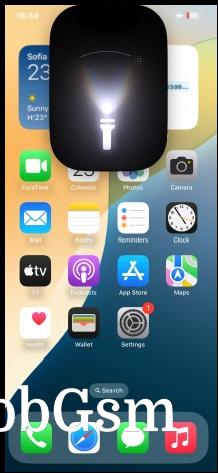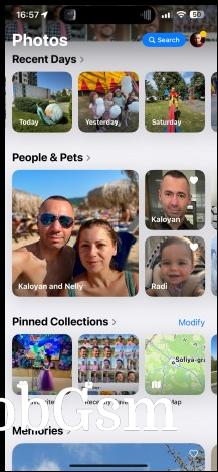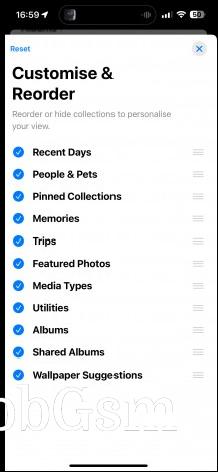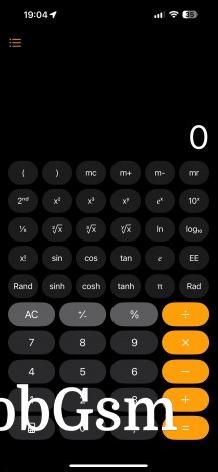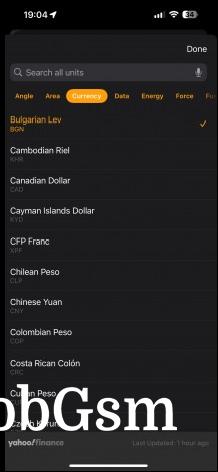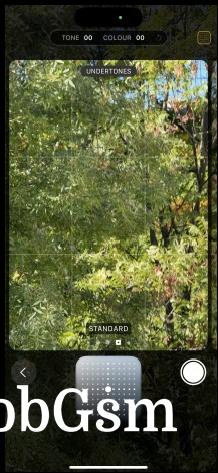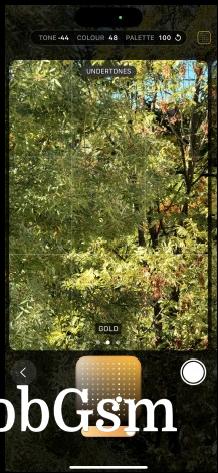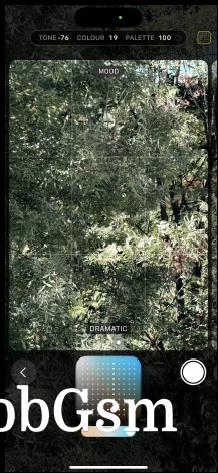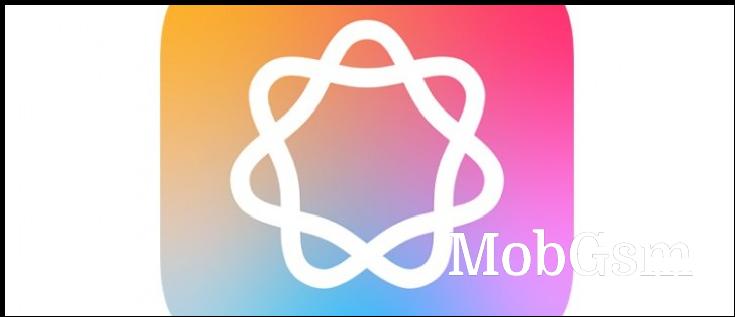iOS 18 feature walkthrough on iPhone 16

Apple iPhone 16, 16 Plus, 16 Pro and 16 Pro Max come with the latest available Apple iOS 18 pre-installed. While Apple tried to present this new iteration as one of the biggest redesigns, it doesn"t feel that big in day-to-day use. However, allowing for deep personalization options across the homescreens and interface does have the potential to make the UI rather unique and different, something which has been lacking on iOS through the years.
All iPhones will get at least five years of iOS updates, which has been an Apple thing for years.
Apple iOS 18 introduces advanced personalization options for the home, lock screens, and the Control Center. There are a couple of new apps, such as Journal and Passwords, and a more advanced Calculator. The Photos app has been redesigned, and the Note and Camera apps have been improved. Apple Intelligence is coming soon, too.
Action key and Camera Control key
The Action key was introduced last year with the iPhone 15 series. back then, it was available only on the iPhone Pro models. Now, with the iPhone 16 series, all iPhones have the Action key built-in.
The Action button itself triggers on/off when you long press it. There are a few predefined actions - silencer, torch, magnifier, camera shortcut, Shazam, Focus, Voice Memo, Shortcut, Accessibility shortcut (by your choosing) and No Action. The Shortcut option allows you to assign any configuration you"ve set up within the Shortcut app and opens thousands of possibilities.
All new iPhone 16 phones also get the Camera Control key - a button that isn"t just a button, or, as Apple likes to say, "a result of thoughtful hardware and software integration". It"s got a tactile switch that powers the click experience, a high-precision force sensor that enables the light press gesture, and a capacitive sensor that allows for touch and slide interactions.
When using the Camera Control to start the camera, it opens up in the so-called Clean preview (seen below) where there are no controls on the screen whatsoever. This can be disabled from the Camera settings.

When the iPhone is unlocked, a single click opens the camera, and another press takes a photo. You can press and hold it to record a video for as long as you keep it pressed. You can set it so that a double click opens the camera instead to avoid accidental activations.
When you have the camera app opened, a double light press opens a Camera Control menu with options, which you can swipe through using the touch sensitive surface on the button. These include Exposure, Depth, Zoom, Cameras, Styles, and Tone.
A single light press would open one of the camera settings of your choice, which, again, you control by swiping left and right on the Camera Control.
The button can also be set to open third-party camera apps, which support it.
You can also set the general Camera Control press sensitivity from Lighter to Firmer in the iPhone"s accessibility menu. Or while you are there, you can disable the light press functionality and the entire Camera Control interface.
Lockscreen
Let"s take a closer look at iOS 18, which is now running on the latest iPhone 16 series.
Always-on and Standby always-on (when charging) options are available only on the iPhone Pro models.
The lockscreen on iOS 18 follows a familiar logic - it"s one with the Notification Center and houses your notifications, plus shortcuts for the torch and the camera.
As before, you can customize the clock and widgets on the lockscreen. You can change the wallpaper and its style, too, together with various effects.

You can now replace the two shortcuts at tyhe bottom with pretty much anything you"d like, including custom shortcuts you created via the app with the same name. Or you can disable one or both of them.
You can also pair your homescreen look with the lockscreen and change both in one go.
Homescreen, notifications and Action center
Beyond the lockscreen, the iOS interface is still based on homescreens populated with apps and widgets. You have the App Library (app drawer) for your less important apps and Notification and Control Centers. There is also a Spotlight search page.
Your apps usually populate the homescreen(s) and widgets. There are two specific screens - the leftmost is the Today page, while the rightmost page - App Library.
You can hide specific homescreens - you may have a page that"s full of games and hide it when at work or hide a page of work/school apps when on vacation. You can"t opt out of Today and App Library, though.
The Notification Center is summoned with a swipe from the left horn or the pill itself. The pane was unified with the lockscreen in iOS 11, and that"s why you can have different wallpapers on your homescreen and notification center.
The Control Center has been revamped and turned out as a second homescreen of sorts. Now, it supports multiple pages and offers a ton of different toggles, widgets, and whatnot. Some of the toggles are expandable, as before.



Notifications • Control Center
The Task Switcher hasn"t seen any updates - you see app cards and swipe them for closure. You can also swipe on the gesture line to quickly switch between apps.
You can now lock apps to keep them from prying eyes with Face ID, and you can select which contacts apps can see so they don"t have to have access to all of them when you share your iPhone with them.



Homescreen • App Library • Today
There are different Focus modes like Work, Personal, Driving, Gaming, and Do Not Disturb, among others, highly customizable at that. And you can create and automate your own, of course.
Widgets can be placed on any of the homescreens and the Today page and coexist with app icons. iOS supports three widget sizes: 2x2, 4x2, and 4x4. You can stack widgets of the same size on top of one another, and, optionally, they can rotate automatically.
Icon customizations
iOS 18 now supports icon customizations - you can now enlarge the app icons and hide their names, choose an accent color for all icons, switch between light and dark themes, and more.



Customizing the homescreen and icons
You can now put an app icon anywhere you want on an empty homescreen. Or, you know, have leave some blank space between the app icons - a feature that"s 16 years overdue if you ask us.

Dynamic island
The Dynamic Island allows for more convenient multi-tasking. This is what Apple calls the cutout, and it has animations and convenient features. For starters, inside the black pixels between the two cameras (let"s not forget this is an i-shaped cutout), you will see the mic and camera indicators and nothing else.
The animations around the island always use a black background. There are three Island modes. Standard form - inactive island or just accommodating camera/mic indicators.
The active form is a longer pill-shaped notch with info on the left and right sides for certain events, alerts, and notifications. This long pill can also split into an i-shaped one if you launch another compatible app that can be minimized here, like the Timer.
The Dynamic Island incorporates different things - starting with the Face ID animation, charging animation, music info (Music, Spotify, Amazon, YouTube, Soundcloud), call info (Phone, WhatsApp, Skype, Instagram, Google), timers, etc. If you activate a second app that needs to use the Dynamic Island, you get a sweet animation that shortens the island and adds a small icon on the left side.
The supported system alerts include calls, AirPods and Watch connections, Battery and Charging, Focus changes, AirDrop, Face ID, AirPlay, NFC events, SIM alerts, and Silencer on/off. There is a new flashlight interactive mode, too.
Photos, Music, and TV
The multimedia is handled by Apple"s default apps - Photos, Music, and TV.
Photos has gotten a redesign, which Apple dubs its biggest ever. The app now opens up as a grid, with the library at the bottom. You get "collections" (which you can pin to the top) for things like people and pets, and you can filter out stuff like screenshots. The app also sorts images by faces for quick access to shots of your friends and family.
You can reorganize the whole gallery to your liking.
The TV app is part of iOS 18, and it is your default video player for locally stored movies and shows you"ve added via iTunes. This is also the digital store for movies and TV shows, and it is also the place where you find the Apple TV+ streaming service. A bit overwhelming, but you get used to it eventually.
Music is the default player, and it relies heavily on Apple Music. But even if you decide not to use the streaming service, it can still do an excellent job if you have a few spare minutes to add your songs via iTunes.
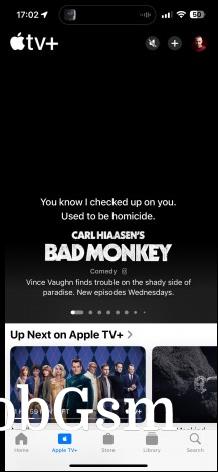
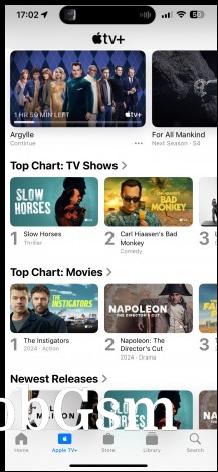
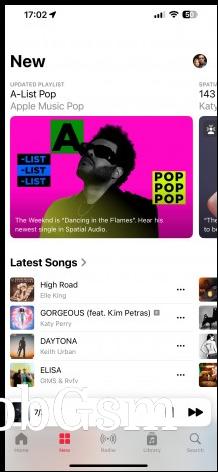
TV app • TV app • Apple Music app
Misc app updates
The new Passwords app is the place for you to access your passwords, passkeys, Wi-Fi passwords, and verification codes, all in the same place. The app will alert you regarding common weaknesses like passwords that are easily guessed or used multiple times and those that appear in known data leaks.
There is also a Journal app, your personal diary, to log everything you need for your days.



Passwords app • Passwords app • Journal
The Calculator has been updated with many new features such as Math Notes, a simpler interface with more powerful functionality, and faster response, among other things.
Maps has new topographic maps with hiking routes that can be accessed offline. Wallet gets Tap to Cash as a way to exchange Apple cash just by holding two iPhones together. Journal gets an Insights view, and you can search for past entries.
The iPhones with LiDAR scanners, a.k.a. the Pro models, can make use of various 3D making apps.
Game mode
Game Mode is now available, minimizing background activity during play sessions and dramatically improving responsiveness with game controllers and AirPods.
Apple Intelligence
Finally, let"s talk about the elephant in the room: Apple Intelligence. Later this year, an update will be released to bring iOS users into the AI world. However, for now, it will not be available in Europe due to some privacy requirements by the European Commission, which Apple still needs to meet.
Apple Intelligence will be available for devices powered by the A17 and all M series chips. It"s all about personalized AI tools that help with your daily tasks, like prioritizing notifications. Writing tools are also available in all apps for rewriting (with multiple versions), proofreading, or summarizing text. The Mail app also gets Smart Reply suggestions and the ability to surface priority emails at the top of your Inbox.
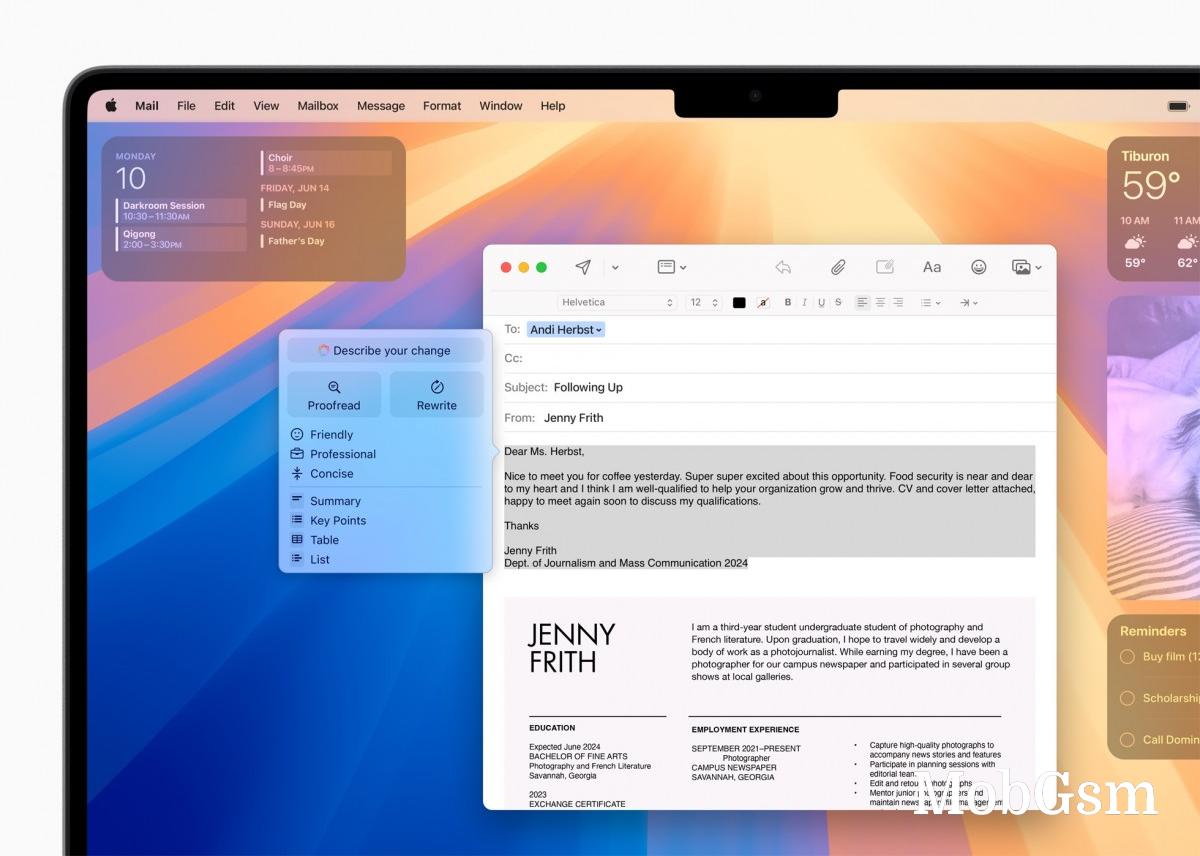
Apple was keen to point out that its AI is "grounded in your personal information and context" and can reference what you"re looking at on your screen. But with Apple AI comes "powerful privacy", thanks to on-device processing - this means the AI is aware of your personal data but not collecting your data.
Apple"s AI also lets you create images fitting your conversations based on your friends" profile pictures. Sketch, illustration, and animation are the three styles in which you can create images using Apple"s Image Playground, which is built into many native apps but is also available as a standalone tool. Every image is created on the device.

"Genmoji" are also a thing. Yes, it means generative AI emoji, and it"s exactly what you think. You can create genmoji based on someone"s picture, and AI lets you search for images and videos using natural language. The Clean Up tool is Apple"s AI eraser, helping you eliminate unwanted people and objects in photos.
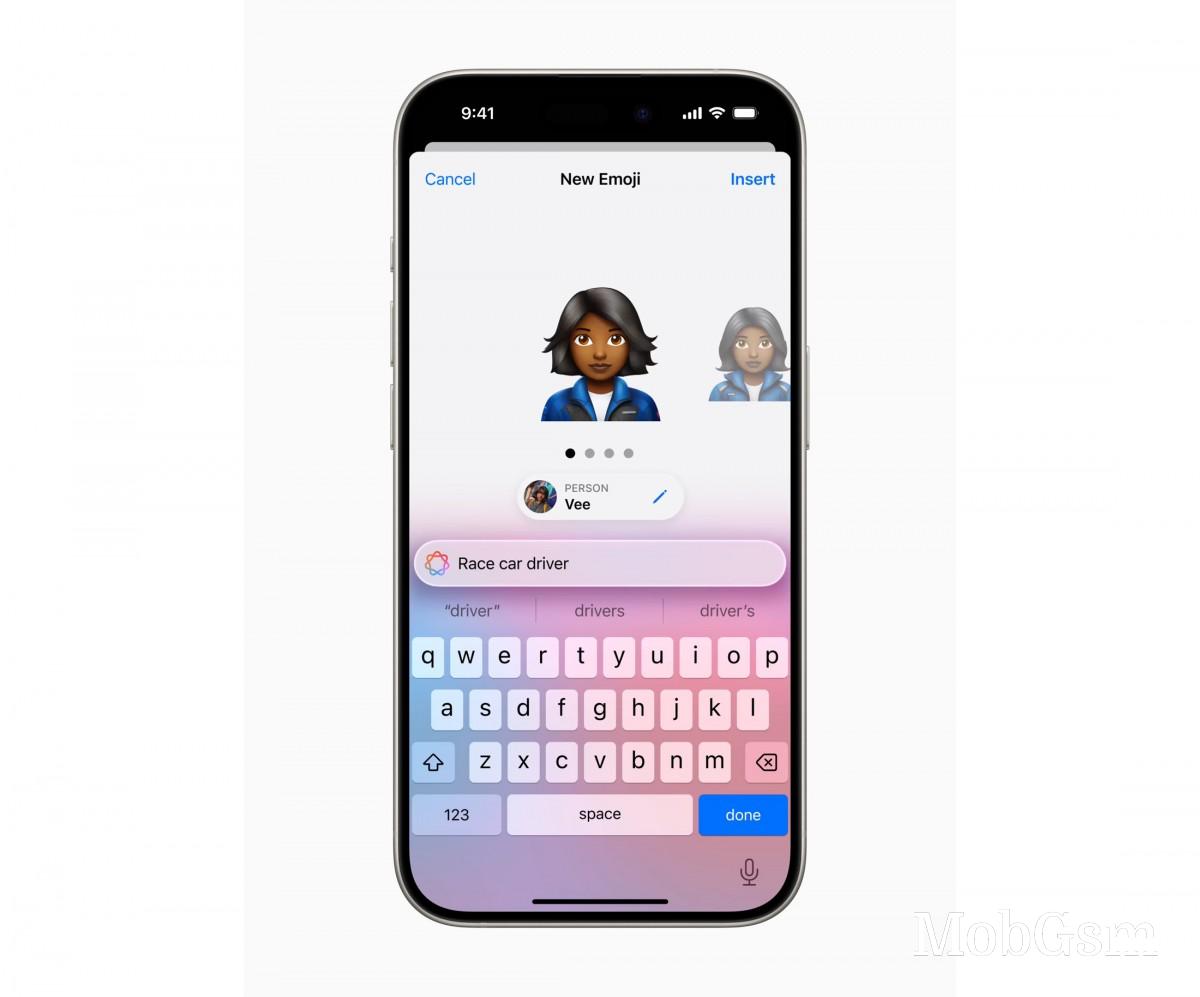
Memories lets you create a video story by simply typing a description. This uses language and image recognition to pick the best photos and videos based on the description. It will even give you song suggestions to match.

You can record, transcribe, and summarize audio in the Notes and Phone apps. If you record a phone call, the participants will be notified, and once it ends, you"ll get a summary.
Apple Intelligence uses large language and diffusion models. Private Cloud Compute allows it to draw on server-based models for more complex queries. The servers "offer the privacy and security of your iPhone", as they never store your data. These promises will apparently be independently verifiable.
A big leap forward is coming to Siri, which was definitely in dire need of one. The assistant has a new look and promises to understand more natural language. Siri also remembers the context of your conversation, and you can now type to it. You can ask it questions about iOS features, too.

Over "the course of the next year", Siri will get on-screen awareness, and you will be able to use it to operate apps.
Apple"s rumored deal with OpenAI is real, too, so now you get ChatGPT in iOS 18, which you can access through Siri. ChatGPT is also integrated into the systemwide writing tools.

Your requests and info won"t be logged. If you already subscribe to ChatGPT, you can sign in to get your premium features. ChatGPT is coming "later this year".
Features and functionality exclusive to the iPhone 16 series
Not entirely iOS 18-related, but at least partially so, is the new Camera Control - after all, the button goes hand in hand with the software that makes it do its thing. So yes, unless you buy the new models, you won"t be getting the swipe adjustments or the camera launch capability, or the dual-stage shutter release (once the update for that ships). The old models have enough ways to launch the camera, particularly the 15 Pro generation that has the Action button anyway (anyone else wondering what"s with Apple and buttons these past two years?).
The 16 generation appears to hold exclusivity on a newly adopted take on "Tone" - the camera setting that lets you modify the HDR behavior to combat what some see as too aggressive shadow brightening. There"s a "Tone" setting in the iPhone 15s" camera app (on iOS 18), but we"re being led to believe that the control acts differently on the new generation than it does on the old one. Either way, the Photographic styles are different on the 16 generation.
A few other camera-related bits will remain elusive on the older models too. The JPEG-XL file format options (both lossless and lossy) that the 16 Pros get when shooting in ProRAW aren"t there on the 15 Pros. Also, you still won"t be able to shoot video at 4K120 on the older Pro models (nor 4K100 if you"re in PAL land) - the 15 Pros are capped at 4K60 (as are both generations of non-Pros). Only this year"s iPhones (Pro and vanilla) have the extra mics to record Spatial audio, so don"t go looking for that on the previous models either.
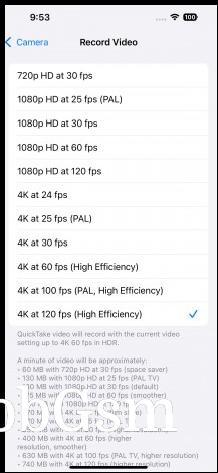
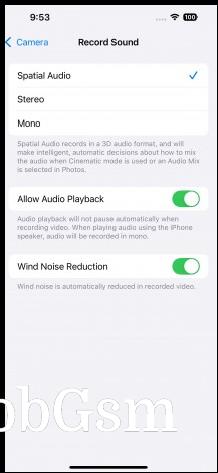
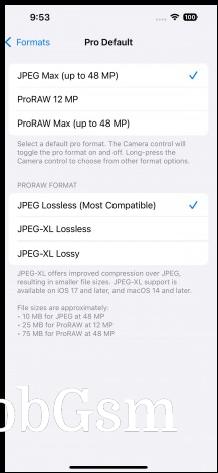
Video recording modes • Spatial audio • JPEG-XL
Wrap-up
Apple iOS seems to be mostly catching up with Android, no two ways about it. The in-depth customization options have finally arrived. We do appreciate the new lockscreen, homescreen and control center improvements, some long overdue.
We are quite happy with the new Photos app, which has become more organized and easier to work with. And the Calculator, has been finally made to work properly, imagine that!
The most notable addition to iOS 18 is Apple Intelligence, which is also its most glaring omission. While it will come to a few markets later this year, its fate in the European Union hangs in the balance.
Overall, we do appreciate all new additions as they made Apple"s iOS 18 even easier to use and enjoy, we cannot shake the feeling Apple is merely catching up and should have offered these features years ago. And AI - the one thing that can really make a difference and shine - is clearly not ready yet and might never arrive in the EU.