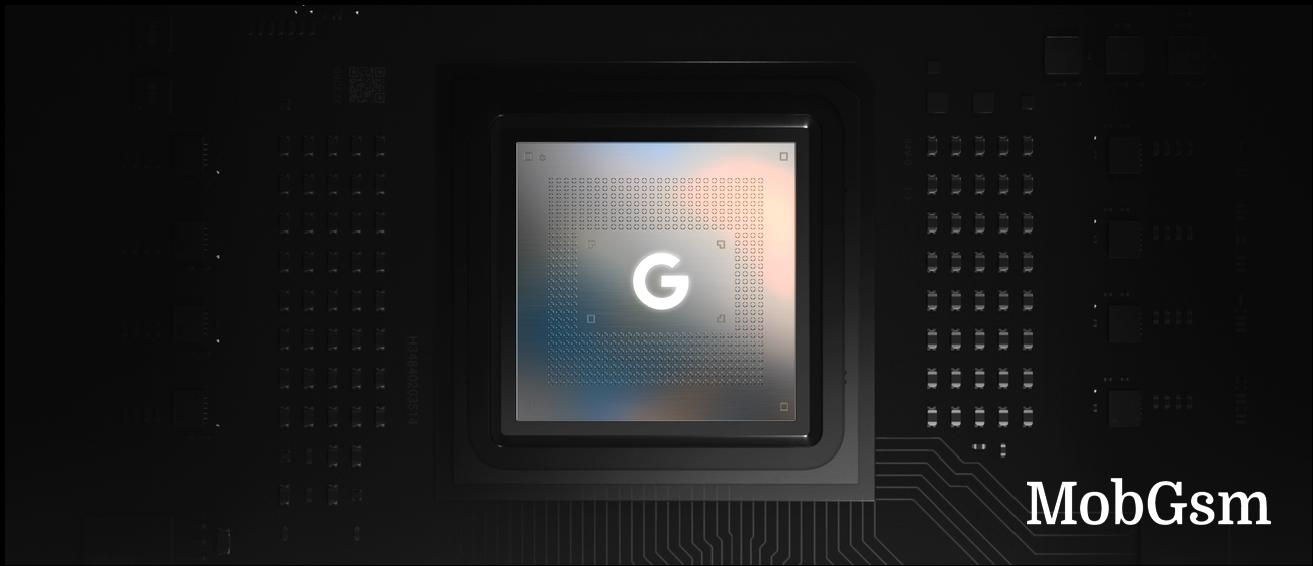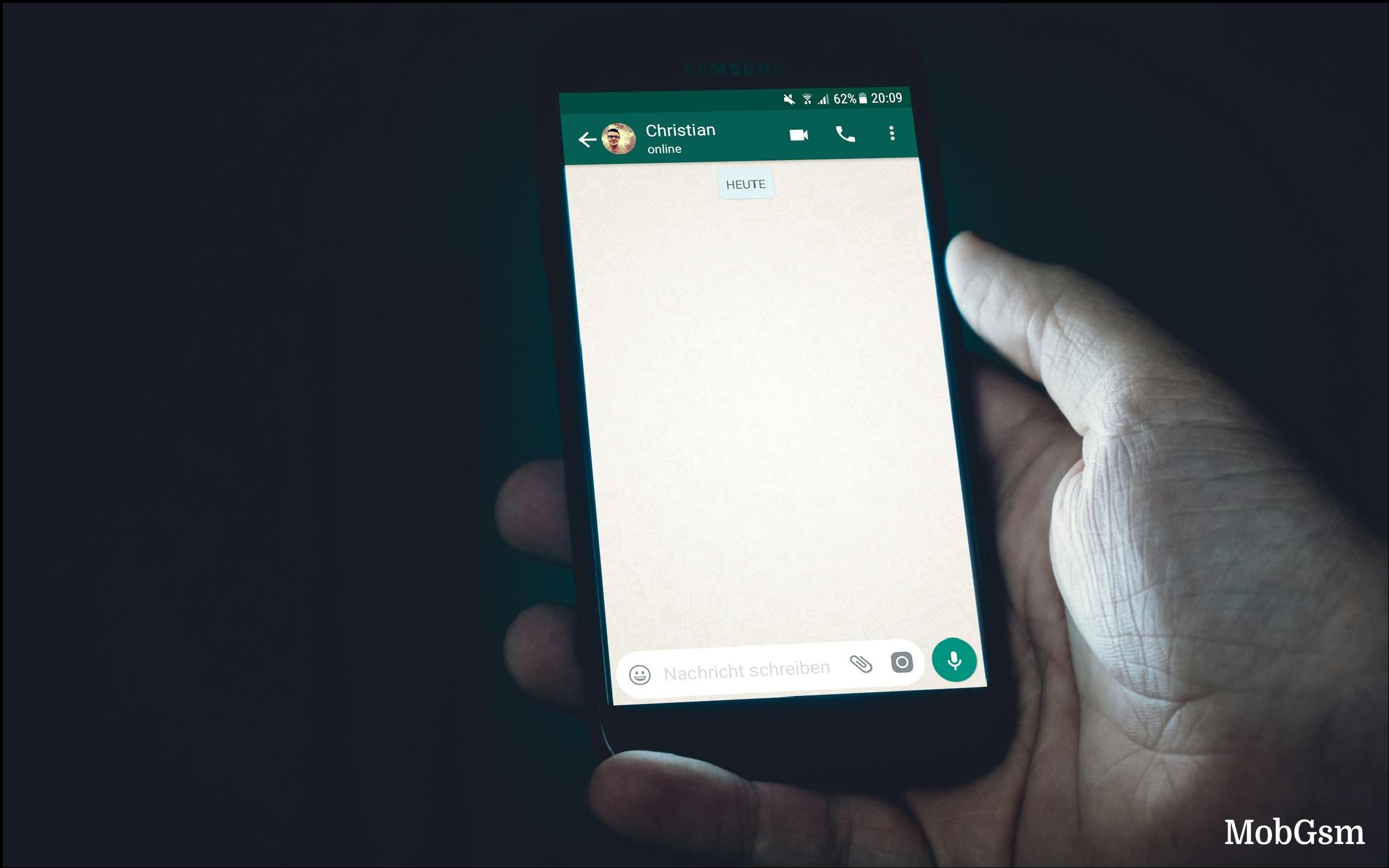Here's what Google is doing to protect your Android device from theft
Mobile device theft has always been a huge issue, but today Google is announcing some theft protection features for Android that will hopefully help. Some of these features will come later this year through Google Play Services updates, so they will reach billions of devices running Android 10 and later. Others will arrive as part of Android 15.
To deter theft before it happens, it will be more difficult for thieves to quickly reset your stolen device in order to sell it. This is achieved through an upgrade to Android"s factory reset protection. If a thief forces a reset of the stolen device, they won"t be able to set it up again without knowing your device or Google account credentials. This should render a stolen device unsellable, thus reducing the incentive for phone theft.

For those thieves who don"t want to just quickly sell your device and move on, but who want to extract valuable data and transfer funds from it instead, Google just launched Private space in the second beta of Android 15. This lets you create a separate area in your phone that you can hide and lock with a separate PIN for additional security for apps that could contain sensitive data.
To disable Find My Device or extend the screen timeout, you now need to enter your PIN, password, or biometrically authenticate. Biometrics will also be required for changing your PIN, disabling theft protection, or accessing Passkeys from an untrusted location.
Private space and the updates to factory reset protection will be part of Android 15, while the enhanced authentication protections are coming to "select devices" later this year.
Theft Detection Lock uses Google AI to sense if someone snatches your phone from your hand and tries to run, bike, or drive away. If a common motion associated with theft is detected, your phone"s screen will lock.
And if a thief tries to disconnect your phone for prolonged periods of time, Offline Device Lock automatically locks the screen to protect your data even when your device is off the grid. Android will also lock your screen when excessive failed authentication attempts are made.
If your phone is stolen, you"ll be able to lock its screen with just your phone number and a quick security challenge using any other device. This should buy you time to recover your account details if you forgot them, and access other options in Find My Device, including sending a full factory reset command to completely wipe the device.
Theft Detection Lock, Offline Device Lock, and Remote Lock are coming later this year to all devices running Android 10 and newer.