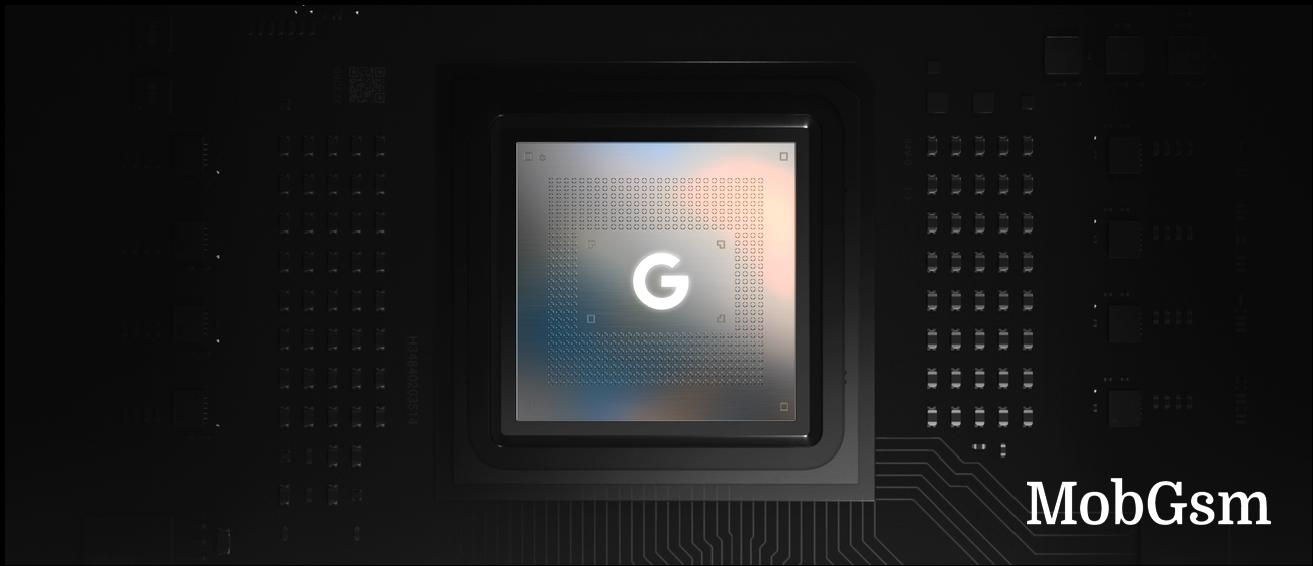Google Pixels got 80% battery charge limit and battery bypass with the latest update
A few days ago Google rolled out the December Pixel Drop with a lengthy post about new Gemini features and more. What it didn’t mention is that Pixels now have an option to limit the battery charge, which caps it at 80% to extend its life. And there’s an extra feature too.
The Google Pixel 8 series and the Pixel 9 series now support bypass “charging” – it powers the phone from an external source (typically a wall adapter, but a good enough power bank should also work) instead of the internal battery. To enable this, you need to toggle the 80% charge limit – then the battery will neither charge nor discharge once it reaches 80%.
If you’ve installed the latest Pixel software, you will find the option in Settings > Battery. Toggle “Use charging optimization” and pick “Limit to 80%” (the other option is the familiar “Adaptive Charging”). This will enable both the charge limit and the bypass.
![]()
![]()
Enabling the battery charge limit and bypass
To verify that it worked, you can use an app to view the battery status – it should show the battery as “not charging” and the power source as “AC” (as in wall power rather than battery).
Note that the phone will occasionally charge its battery to 100% and let it go down to 80%. All bypass features do this, it’s so that the circuitry can calibrate itself and give accurate battery charge level readings.
Now, since Google snuck this feature in, there’s no official word on charger requirements for bypass to work. The support page is quite terse and doesn’t mention any requirements.
Other brands have implemented a similar feature. Samsung, for example, calls it “Pause USB Power” and it does have requirements: a USB Power Delivery charger with PPS and at least a 25W rating.