Formovie P1 portable projector review

Introduction
The Formovie P1 aims to be one of those good things that come in small packages. Formovie has managed to fit a powerful projector in a very small body, measuring 150.8 x 83 x 24.6mm and weighing in at just 300 grams. The P1 is a truly portable device that still packs a laser light source capable of an advertised brightness of 800 lumens. This enables an advertised projected image of up to 100 inches in diagonal, which is formidable.
There is also a speaker on board, and the P1 has the capability to do automatic vertical keystone correction. It also offers easy wireless display casting for iOS, Android and Windows.
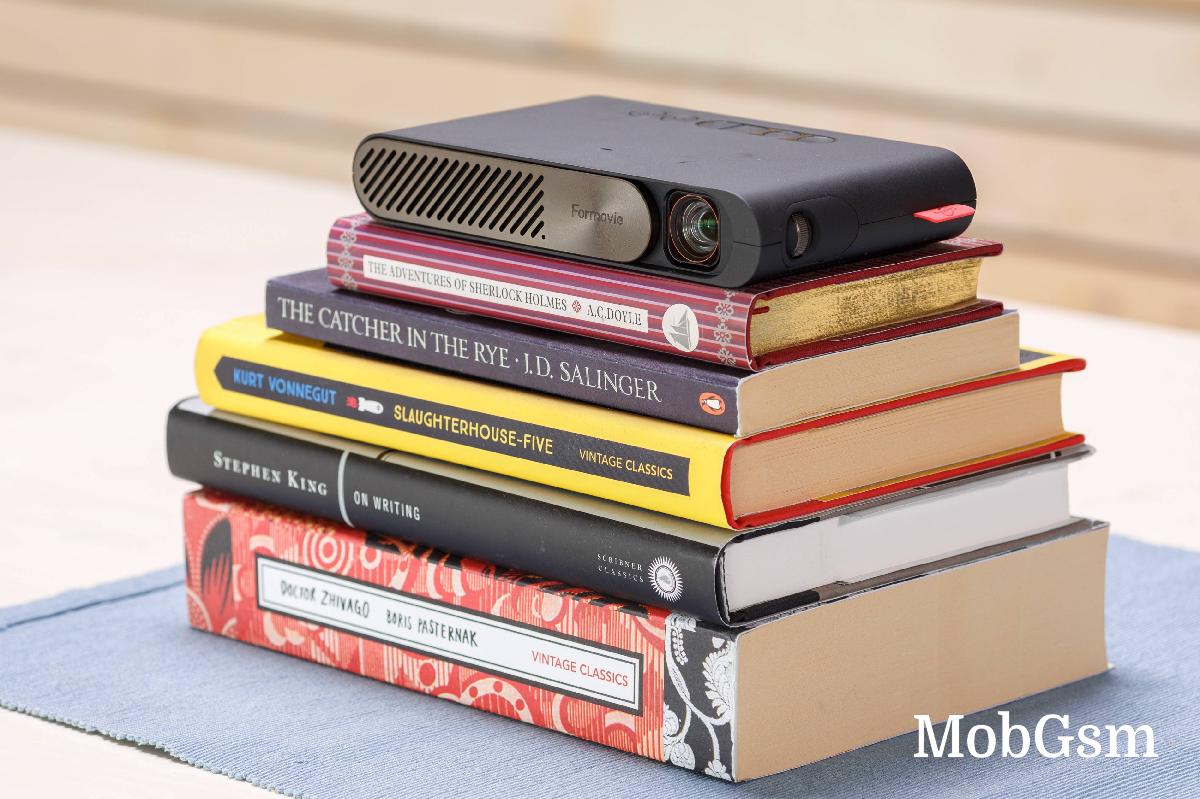
You can currently buy the P1 Pocket Laser Projector from the official Formovie store for $399.
As far as we can tell, the Formovie P1 also identical to the WEMAX Go laser projector. Specs between the two are perfectly matched, but pricing seems to fluctuate, so you might also want to consider which one is cheaper in you area if you like the Formovie P1.
Unboxing
Formovie has provides a great retail package to go with the P1 projector. The unit comes with a nice and thick carrying case with slots for the projector, the included power adapter, and several other accessories.

The power adapter you get is a 30W USB PD unit with a Type-C interface. It is rated for outputs of 5V@3A, 9V@3A, 12V@2.5A, 15V@2A, and 20V@1.5A. There is also a USB Type-C to Type-C cable included in the box. You might want to replace it with a longer one to improve the P1"s versatility.
Hardware
Let"s start with the Formovie P1 cheat sheet.
Formovie P1 at a glance:
- Dimensions: 150.8 x 83 x 24.6mm, 300 grams.
- Optical parameters:TI DLP; qHD (960x540 pixels) optical resolution; 16:9 aspect ratio; 8-bit; fixed focal length.
- Projection parameters:ALPD Laser; 800 lumens (advertised); 40~100-inch screen diagonal; 1.2:1 throw ratio; 25,000 hours light source life.
- Optical adjustment: Automatic vertical keystone correction; manual focus.
- Audio: 0.8W build in single speaker.
- I/O: 1xUSB 2.0 Type-A port for data transfer; 1xHDMI 1.4 ports; 1x headphone 3.5mm port; 1x USB Type-C port for power.
- Wireless connectivity: Wi-Fi for wireless casting only.
- Other features:Can be used as a wireless speaker; Powered by 15V@2A USB PD.
The P1 has a very attractive exterior, both figuratively and literally, since its matte black is really a looker, but it is also a real magnet for dirt and fingerprints. The unit has a modern industrial aesthetic going for it and can seamlessly fit into any environment.

The P1 does not have an internal battery. It must be connected to an external power source via the Type-C port to function. It gets power over USB Power Delivery at 15V and 2A for a total of 30W. Keep in mind that not every PD charger out there supports 15V output, so you might want to hold on to the one Formovie provides. It fits neatly in the carrying case anyway.
There is active cooling inside the P1. Three small fans are mounted near the front of the unit right next to the lens. They are quiet and barely audible under normal operation. Our best guess is that they draw air from the mesh back side of the unit and exhaust it from the front.

Let"s no do a tour of the available ports. Starting from the left, we have a regular 3.5mm audio jack for connecting a stereo external audio device like speakers or headphones. There is no other audio output port on the device, which is a bit of a bummer.
The USB Type-A port is meant for attaching external storage devices to the Formovie P1. It supports USB 2.0 data connections and provides enough power for something like a thin 2.5" external drive or a thumb drive. A regular-sized 3.5-inch external hard drive will require an additional power source to work. The P1 has a set of basic players for video, audio and photos and can also read basic text files.

The HDMI 1.4 port on the P1 seems to support resolutions up to and including 1080p@60Hz. After that, the image gets downsampled to the native 540p resolution of the projector. The HDMI port does audio input just fine, as expected. There is, however, no audio output (HDMI ARC) support. That"s offset by the fact that you are unlikely to actually use the build-in multimedia player of the P1 often due to its limited capabilities.
Last and probably least, we have the USB Type-C port, which is only meant to take in power for the device. It has no data connection at all.
Let"s continue the hardware tour with the built-in buttons. These are nice and clicky and well-positioned, in our opinion, though a d-pad arrangement would have potentially worked better for the directional keys.

The control scheme is really easy to understand. You get four directional keys, an OK and a back button. The up and down keys work as volume control during multimedia playback, while the left and right keys are next and previous. Holding down the back button always brings you to the home interface of the P1, whereas holding the menu key opens up the settings interface.
The Formovie P1 has a single 0.8W speaker, which is far from impressive, but can get the job done in a pinch. Interestingly enough, it is positioned on one of the sides of the projector.

The opposite side of the P1 has a color-accent red ALPD tag, which we appreciate the aesthetics of. Also, on this side, we find the manual focus wheel. It works great, is very responsive and allows for very fine adjustments - no complaints about it. Autofocus would have been a nice addition to the mix, but we can"t get too greedy.

The front of the P1 has a trio of very small fans visible through the mesh. The front has a sliding design which provides a protective cover for the lens while the unit is off, which we appreciate greatly.

The sliding front cover also doubles as a power switch for the P1. That is to say that the unit turns on when you slide the cover open and then turns off when you slide it closed. It"s a nice and easy-to-understand system.

The only other element worth mentioning on the P1 is a status LED on top of the unit. It seems to only flash while the unit is powering on and off and only in blue. The rest of the time, it is off.
Before we move to the internals of the P1, it is worth mentioning that it is missing at least a couple of important external bits. One of these is an attachment point. There is no way to secure the P1 to something like a tripod. It is meant to sit on a flat surface, and that"s that.
Also missing from the mix is a remote control. While the on-unit buttons are fine enough to do the job, a remote control would have been greatly appreciated.
Onto the main bit - the P1 is an ALPD projector, which stands for Advanced Laser Phosphor Display. It is arguably the most advanced fluorescent laser technology. Laser projection basically has all of the benefits of LED projection - the light source is compact and energy efficient and allows for easier non-standard optical angles. You also get the benefits of virtually zero maintenance and around 25,000 hours of life expectancy for the light source as advertised for the P1.
Laser projection also allows for higher brightness output. Unfortunately, we aren"t sure which version of the ALPD technology the P1 uses. You can read more about ALPD in our Formovie Theater 4K UST projector review.
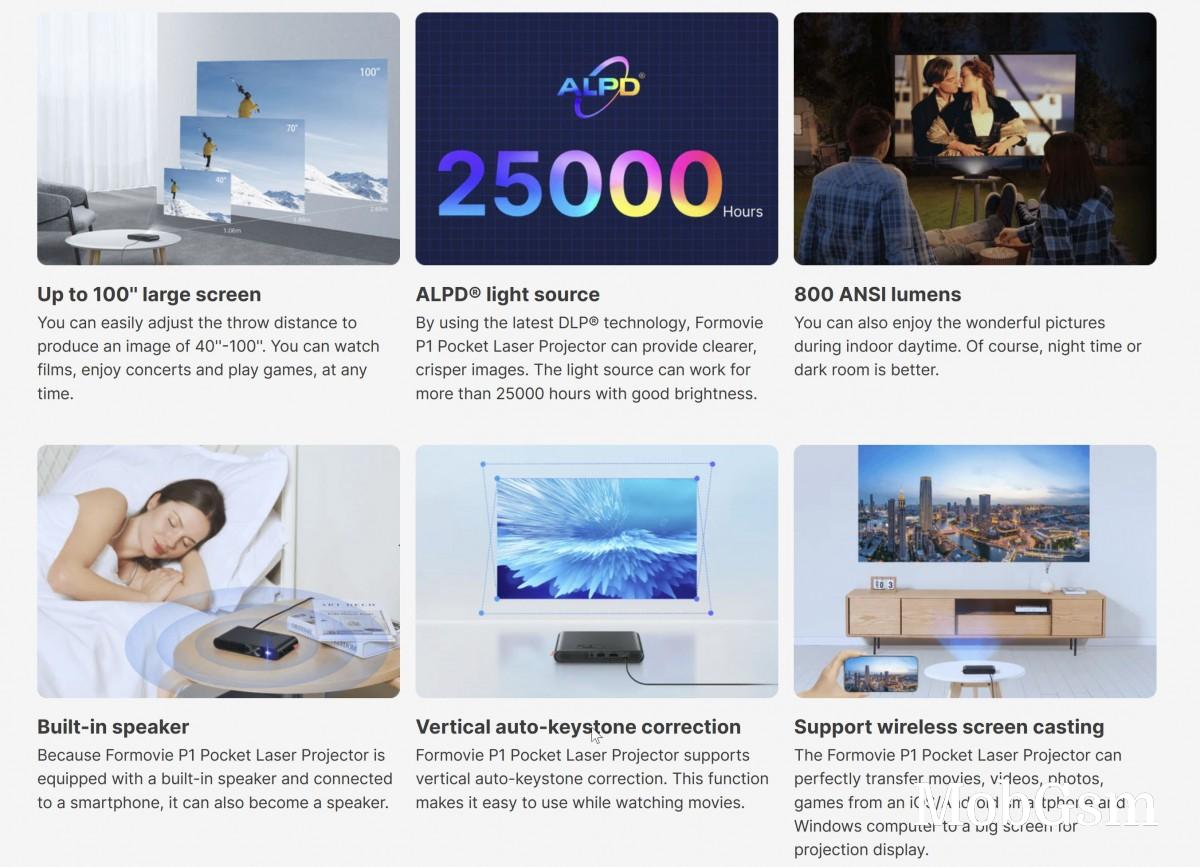
As for TI Instruments" DLP technology, that denotes the use of a Digital Micromirror Device (DMD), which is an array of micromirrors that can be used for high-speed, efficient, and reliable spatial light modulation. Each mirror is responsible for a single pixel and can be electrostatically tiled around a hinge to +/-12-degrees. In a projection system, the +12-degree state corresponds to an "on" pixel, and the -12-degree state corresponds to an "off" pixel. Multiple light sources can be multiplexed to create full RGB color images by using these deflecting mirrors.
Operation and performance
Setting-up the Formovie P1 is a straightforward process. The automatic vertical keystone correction works great. As long as you have the projector pointed well towards the screening surface horizontally, the system takes care of the vertical angle adjustment just fine. However, we found no way to do any manual keystone correction in software, which might be problematic if the automatic system misfires.
Focus is done entirely manually, which is fine in our book as the system works well. We were able to focus the P1 on a much smaller display diagonal than the advertised 40-inch minimum. Conversely, anything past around 85-90 inches in diagonal was too washed out for us to be usable even in a perfectly dark room.
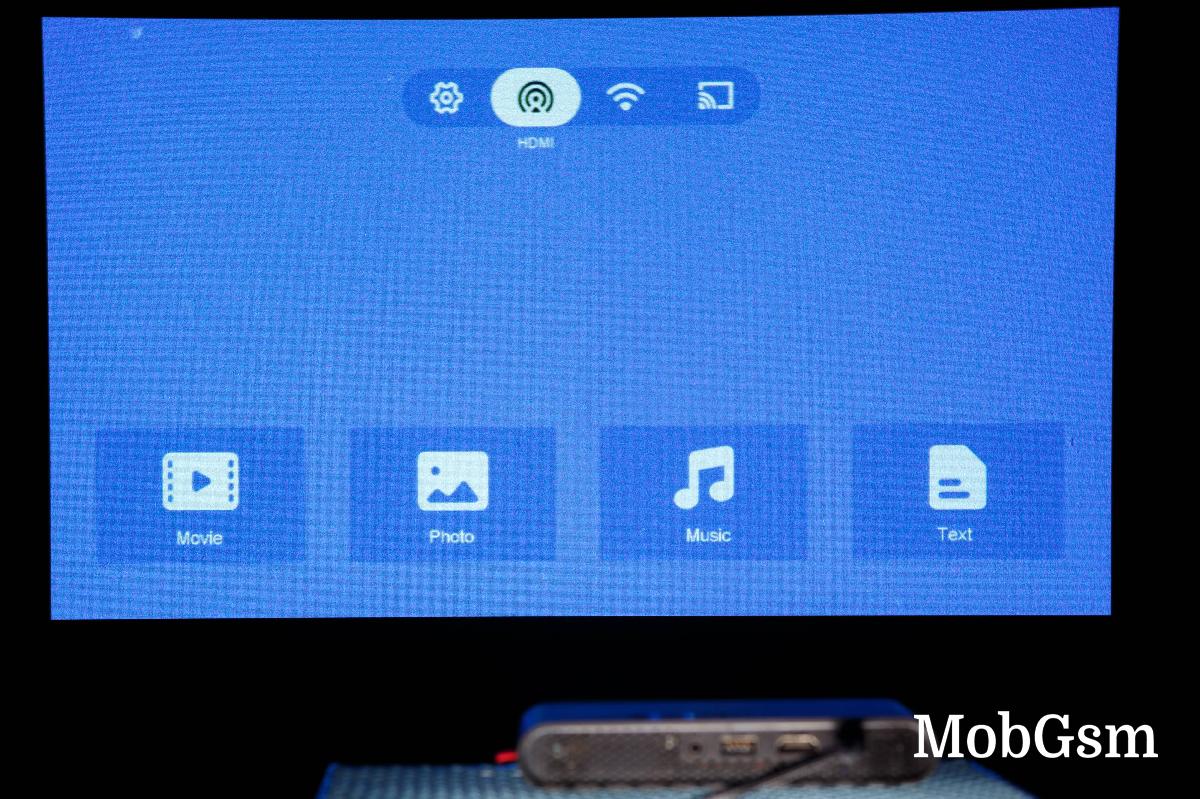
Speaking of initial setup, if you are going to use iOS wireless display casting, you"ll have to connect both your phone and the Formovie P1 to the same Wi-Fi network. Connecting the P1 to Wi-Fi is quite tedious as password input is very hard on the built-in controls. Seeing how the P1 is meant to be portable, you might have to do this more than once, which is not ideal.
Android and Windows wireless casting work without the need to have Wi-Fi connected. We had no issues with wireless display casting, regardless of the device we used. There is a bit of a delay in the image, which is to be expected, but very little in the way of visual artifacts and obvious compression.
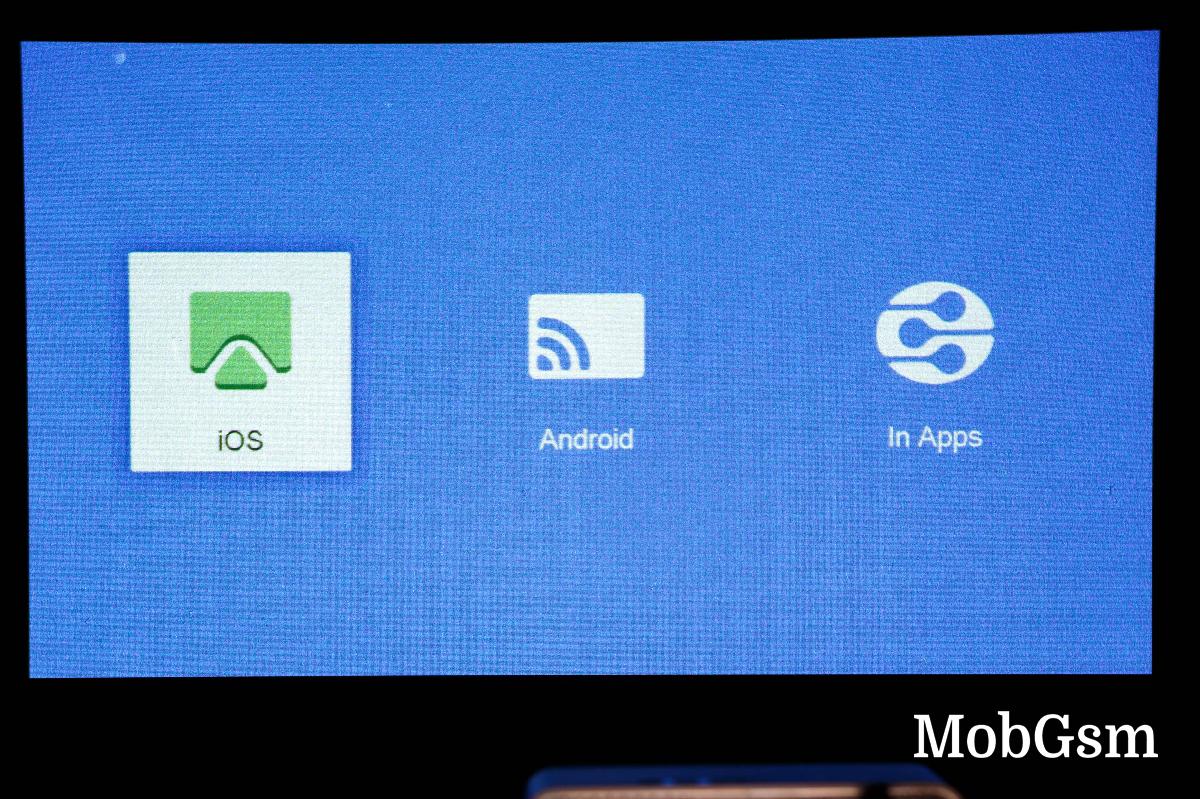
The Formovie P1 has a very simple and barebones built-in multimedia player. It supports video, audio, photo and text playback. The video part seems to play h.264 and h.265(HEVC) video just fine, except for 10-bit HEVC. Anything up to around 25 Mbps plays smoothly, but beyond that, the player throws a warning message that the bitrate is too high, and you get some dropped frames. We had no luck decoding any HDR content (HDR10, HLG, Dolby Vision).
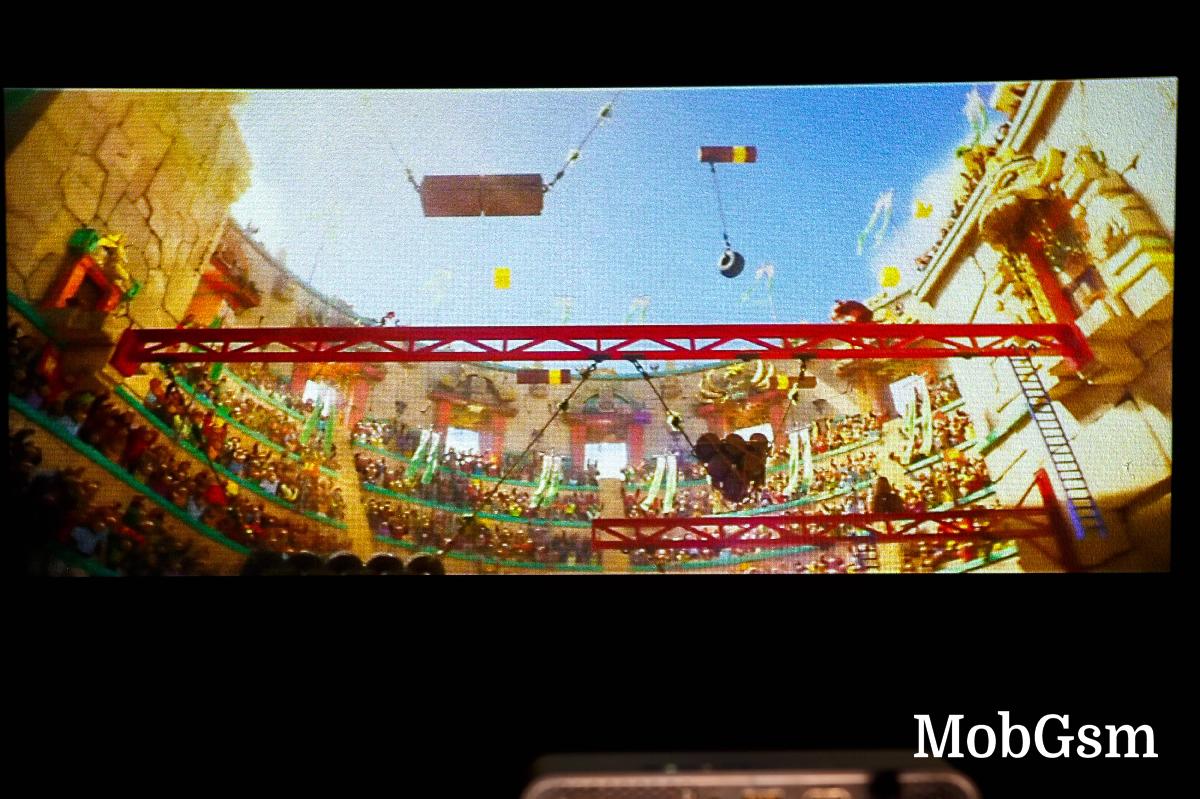
Of course, you can skip either of these input alternatives and hook up an HDMI cable to the P1. This works well with resolution support up to 1080p@60fps. We did find one major problem with this use case, though. There is no way to jump directly to the HDMI input and skip the home menu of the projector. You have to navigate and select the HDMI input each and every time you turn on the P1. This is a huge hassle to deal with.
In terms of optical and visual performance, Formovie says the P1 outputs 800 lumens. These, however, are not ANSI lumens. As far as we managed to gid up, the P1 only does 300 ANSI lumens. We found that to still be quite respectable, given the size of the projector. In our testing, the P1 was bright enough to produce a usable image of up to around 55 inches during the daytime with no direct sunlight. In a light-controlled environment, we found it usable at up to about 85-90 inches. The ideal scenario for us was a light-controlled room and a display of around 65 inches.

The actual output resolution of the Formovie P1 is 960x540 pixels. While far FullHD, this is not an uncommon resolution to see in projectors of this size. In practice, we found it to be usbaly sharp, particularly for movie-watching. While not ideal for office use, the P1 can definitely handle the odd presentation in a pinch. Just be sure to use larger fonts on your slides, and you should be good.
The Formovie P1 seems to use between 13W and 16W of power through its Type-C port while projecting, depending on the source. That"s pretty efficient, and there is an "eco mode" beyond that, which has lower brightness and, consequently, lower power usage. The P1 gets toasty but never uncomfortably hot during operation. Its fans never got unpleasantly noisy in our experience. The sound was easy to drown them out, even with the built-in speaker.
Speaking of the speaker, it is kind of disappointing. It is a single/mono unit with a 0.8W power output. Nothing to phone home about in terms of loudness nor clarity of output. The sound gets distorted quite badly at higher volumes too. We definitely recommend using an external audio device with the P1.
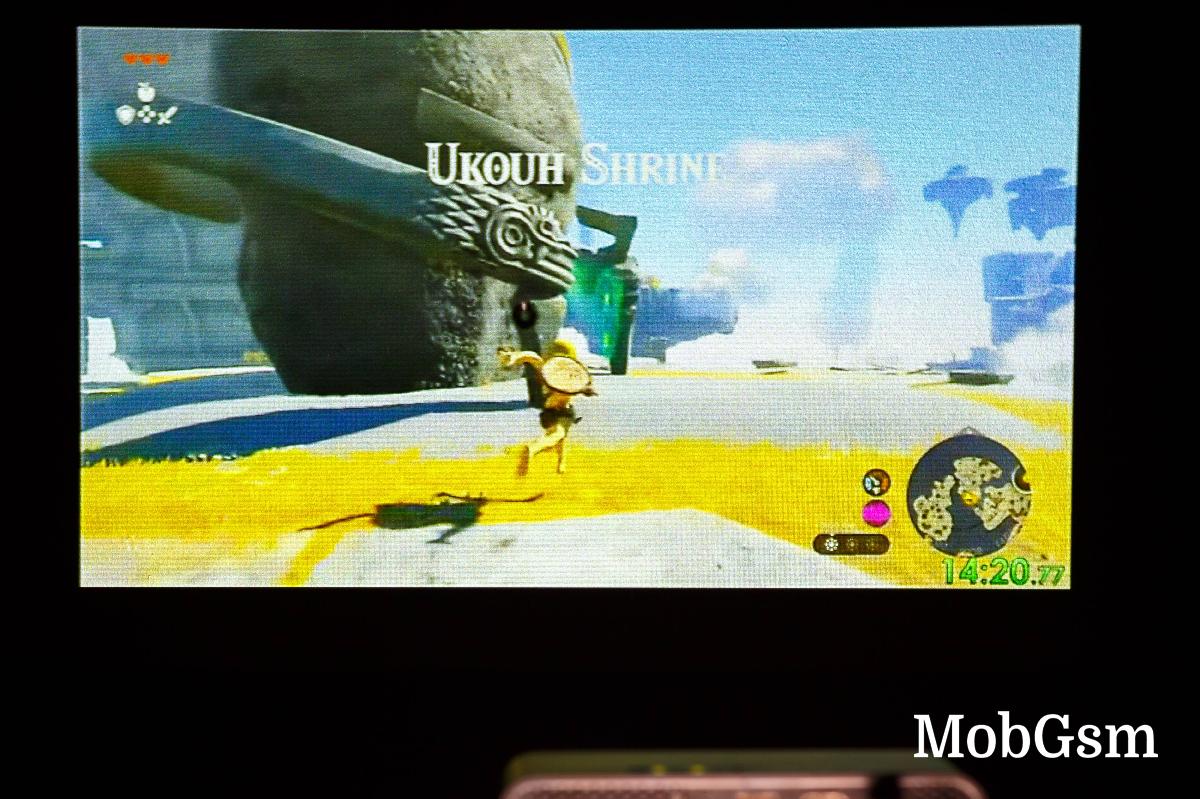
While the Formovie P1 is clearly meant to be a portable movie projector, we did try to game on it with surprising success. The input latency is not too bad at all. There is no dedicated gaming or another low-latency mode on the P1, but the Standard one does the job well enough.
Final thoughts
The Formovie P1 is a great little projector. The use of ALPD technology allows for a sharp image with no color fringing or other obvious visual artifacts. The P1 is also bright enough for its intended purpose - a casual multimedia experience on the go. While its native resolution is pretty low, it"s about par for the course for a portable projector of this size. Plus, we found it usable for the occasional presentation in a pinch.

To our surprise, the P1 also has low enough latency to be pretty adept at gaming. The only real letdown is the built-in speaker, which is not particularly loud or clear. The lack of a remote is a bit annoying, and so is the inability to boot straight into HDMI mode. These are all small grievances. Other than that, the Formovie P1 deserves a hearty recommendation.
You can currently buy the P1 Pocket Laser Projector from the official Formovie store for $399.
We may get a commission from qualifying sales.




