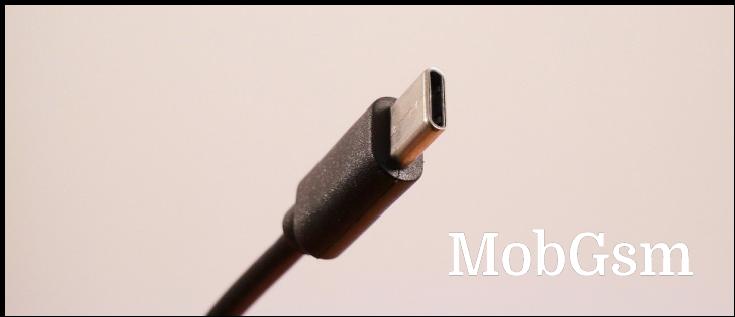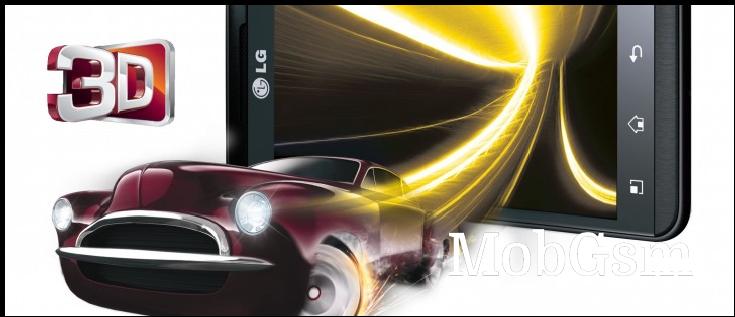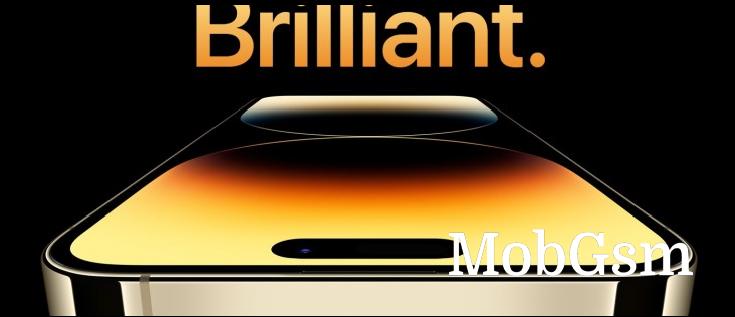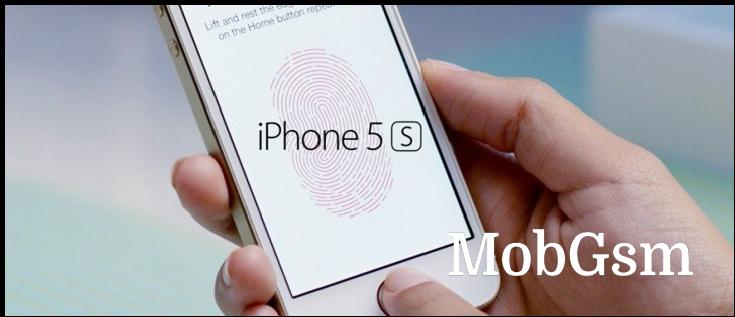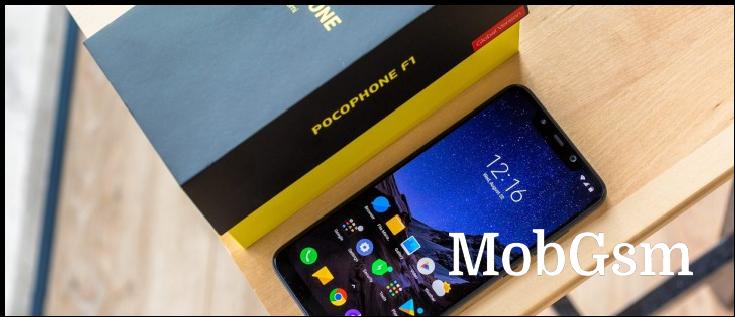Flashback: micro-USB brought order to charging and data transfer cables

We scoff at micro-USB today, but it was the best connector ever made – at least until USB Type-C, aka USB-C showed up. We’re more than ready to wave goodbye to it, but it does deserve a look back at what made it so good.
If you don’t think micro-USB was ever particularly good, then you don’t remember the days of proprietary connectors – you can check out our extinct connectors write-up for the frustrating, incompatible mess that we had to deal with before USB took over. Remember, the U is for “universal”.
First, let’s clear up this “micro” and “Type” business. Originally, USB had a strict tree network topology – meaning that it was clear which is the trunk and which is the branch. In other words, which was the host device and which was the guest. This was enforced by having different connectors on either end of the USB cable.
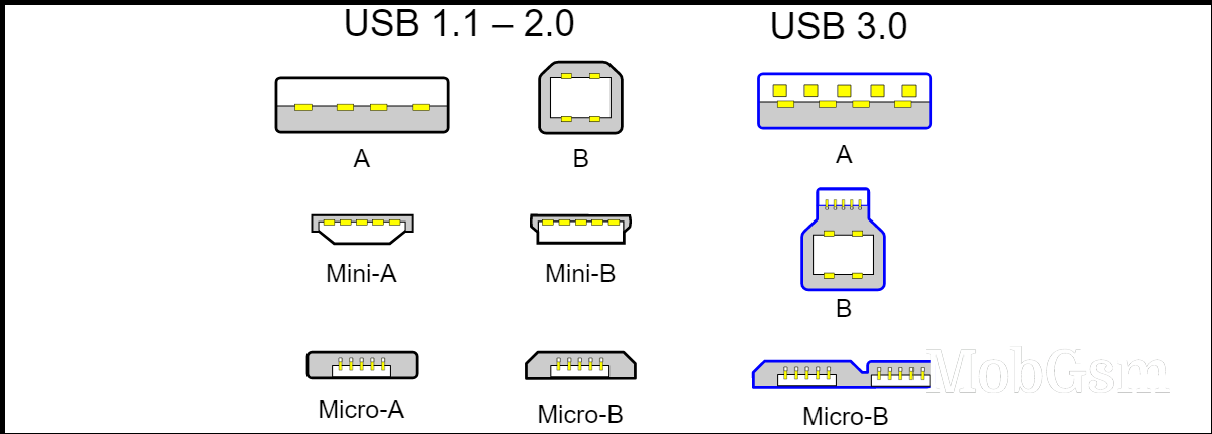 The shapes and sizes of USB connectors (image credit)
The shapes and sizes of USB connectors (image credit)One end had the Type A rectangular connector that always plugged into the computer – or more generally, into the host. The other end of the cable had a squarish connector with two sloping sides, Type-B. This one always went into the guest devices.
This kept things simple as you could never plug a mouse into an external hard drive. That connection makes no sense and is not physically possible. USB Type-C cables sometimes come with a Type-A connector on one end, but we are increasingly seeing C-to-C cables. This does make silly connections possible, but is hardly our biggest issue with Type-C (is clearly labeling the port’s capabilities that hard?).
Back to micro-USB. You’ve probably seen full-size Type-B connectors if you have hooked up a printer or a monitor with a built-in USB hub. Those tend to use the large connector since they don’t need to keep slim like phones do. Also, they are rarely disconnected - the large connectors were actually less sturdy than the small ones.
The standard requires full-size USB ports to survive 1,500 cycles of insertion and removal. mini-USB increased that to 5,000, micro-USB and Type-C are both designed for 10,000 cycles.
 Various USB connectors, including some less common ones
Various USB connectors, including some less common onesmini-USB was a thing for a while (and still crops up occasionally), but was quickly superseded by micro-USB. Note that regardless of size, Type-B retained the sloping sides, which clearly marked that end of the cable.
micro-USB was defined with a USB 2.0 revision. It was capable of carrying High Speed data, the official name of the 480 Mbps mode. That was more than fast enough, considering those days when phones used sluggish eMMC storage while computers used spinning hard drives.
It wasn’t just data, though. Using the Mobile High-definition Link (MHL) standard, micro-USB could output uncompressed 1080i or 720p video at 60Hz, PackedPixel mode enabled 1080p. Version 3 even managed to squeeze out 4K video with Dolby TrueHD or DTS-HD Master audio. An alternative was SlimPort, which was based on the Mobility DisplayPort specifications (the Nexus 4 was the first to use this standard).
 LG boasting about the simplicity of MHL and SlimPort enabled devices
LG boasting about the simplicity of MHL and SlimPort enabled devicesBoth standards were superior to the analog TV-out found in some older phones (which were stuck with Standard Definition video). They required adapters, though, sometimes powered adapters, so MHL and SlimPort weren’t as handy as mini-HDMI (which a few phones had), but manufacturers are always looking to cut out a port or a jack when possible.
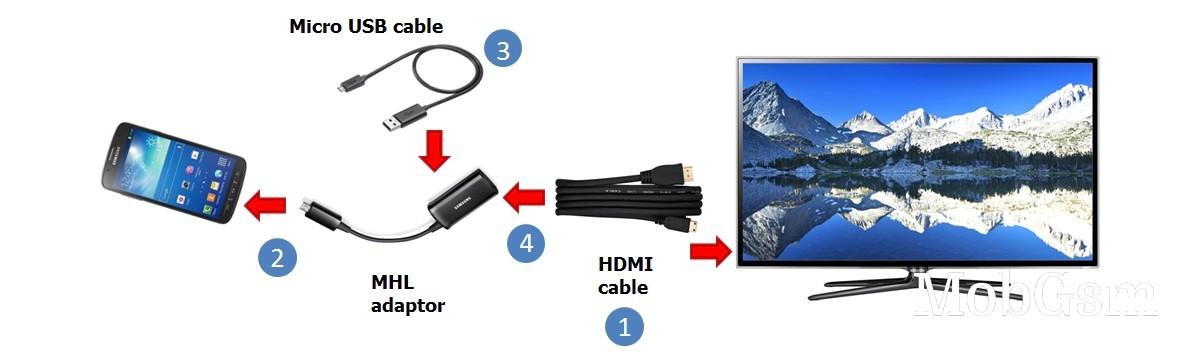 Displays that do not support MHL natively required a powered adapter to HDMI
Displays that do not support MHL natively required a powered adapter to HDMIAs phones (even the feature phone kind) were becoming increasingly computer-like, they gained the ability to act as host devices. This meant that you could plug in external storage (say, a thumb drive), a keyboard or other accessories.
This was achieved with the USB On-The-Go standard (aka OTG). You could recognize a USB OTG phone by its micro-AB connector. It"s shape allowed the port to receive rectangular connectors (micro Type-A) as well as standard micro Type-B.
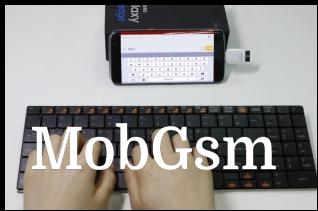

Use-cases for USB OTG: keyboard for easy typing • copying files to/from a thumb drive
OTG still enforced the host/guest device division, however, as OTG cables were required to have a Type-A on one end and a Type-B on the other – an additional pin on the Type-A end informed the phone that it should go into host mode. This still allowed you to connect the phone to your computer and it would know to switch to guest mode.
image credit" width="382" height="300" src="https://fdn.mobgsm.com/imgroot/news/21/02/flashback-micro-usb/popup/-x300/mobgsm_001.jpg">
Or you could do this (image credit)
The advantage of USB-C you hear most often is that it is reversible (we’ve all heard the jokes about how many tries it takes to plug in older USB cables). However, with some clever design reversible micro-USB cables appeared on the market. Those never caught on as Type-C was already picking up speed.


Reversible micro-USB cables are a thing
Type-C’s true advantage is that it has 24 pins – six times as many as the old USB 2.0 connectors. This makes it easy to route high-speed connections and use multiple pins for power (which enables Power Delivery and other standards).
There were some phones that did fast-charging over “micro-USB”, but those were actually proprietary ports with extra pins. Standard micro-USB is designed for a maximum of 7.5W, though over time 10W chargers became the norm.
And then there was the micro-USB 3.0 connector. It got high marks for compatibility, but it was a wonky connector that required an extra wide plug. Sure, it enabled SuperSpeed mode – 5 Gbps (later 10 Gbps) connections. And you could still use your old micro-USB cables (though at only 480 Mbps). Despite all that, the connector was a failure in the marketplace.
Samsung used micro-USB 3.0 on the Galaxy Note 3 and Galaxy S5, but by the time the Galaxy Note 4 came out it had already given up and went back to micro-USB 2.0. In the end, very few phones bothered with micro-USB 3.0. These days, the only opportunities to see one in the wild are older external hard drives and some USB hubs.


The Samsung Galaxy Note 3 was the first phone to use micro-USB 3.0 (it was one of the last too)
The contributions of micro-USB can’t be understated. It was the go-to standard for data transfer and charging for many years and hundreds of millions of devices. It allowed people to go by with only one cable and one charger, instead of needing one of each for every device.
This is relevant today as there’s a big push to reuse old charger and cables to reduce electronic waste. Of course, USB-C is the One Cable to Rule Them All now and it’s time for micro-USB to head off into the sunset for a well-deserved retirement.